“This guide will describe the process of activating your Focus Map Scraper License step by step and help you master the simple process of unlocking the advanced features to maximize your ability to extract data.”
Why do you need a Focus Map Scraper License?
The Focus Map Scraper license gives you access to advanced features that add significant value to your data extraction ability.
- Export Extracted Data: You can easily export the extracted data into a variety of formats (CSV or Excel, for example.) and utilize it in other applications, data analysis products, and databases accordingly.
- Extract Data More Than 50 records: For the basic version of Focus Map Scraper, you might have limitations on the number of records you may extract. A license will remove the limitation for extracting a virtually unlimited amount of records for effective data analysis, while improving the speed and ease in which you extract records.
- Download Extracted Data: Store received data extracted on the extracted data on your local computer for offline analysis, storage or further processing.
How to Buy a Focus Map Scraper License?
To activate your Focus Map Scraper License, Just follow these simple steps.
Option 1: Purchase through the Focus Map Scraper Application
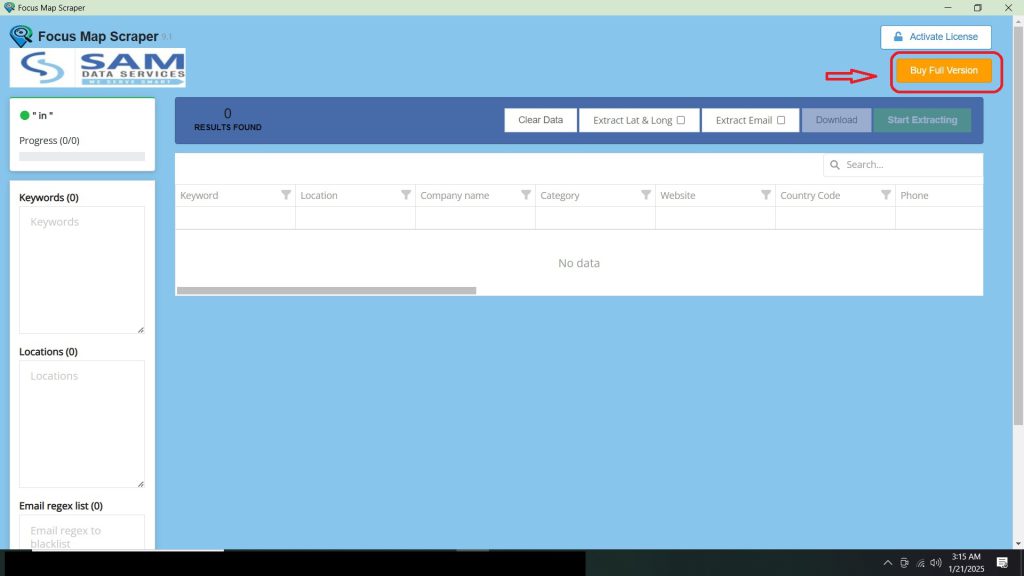
- Open the Focus Map Scraper Application: After successfully installing the extension, open Google Chrome, and launch the extension on your system.
- Buy Full Version : Locate and click the “Buy Full Version” button on the top right corner of the application interface.
- Re-direct to Sam Data Services Website: You will be taken to the purchase page on the Sam Data Services website.
- Choose Your Payment Method: Choose the payment method of your choice from the options available (e.g. UPI, Bank Account or PayPal).
- Make Payment: Make the payment and then you should receive a payment confirmation.
- Fill the Activation Form: While on the Sam Data Services website, there will be an activation form, complete it. You may be asked to upload a screenshot, or a copy of your payment receipt, as proof of purchase – if required upload it to the form and then submit.
- Receive Activation Key: You will receive your activation key via email within an allocated timeframe.
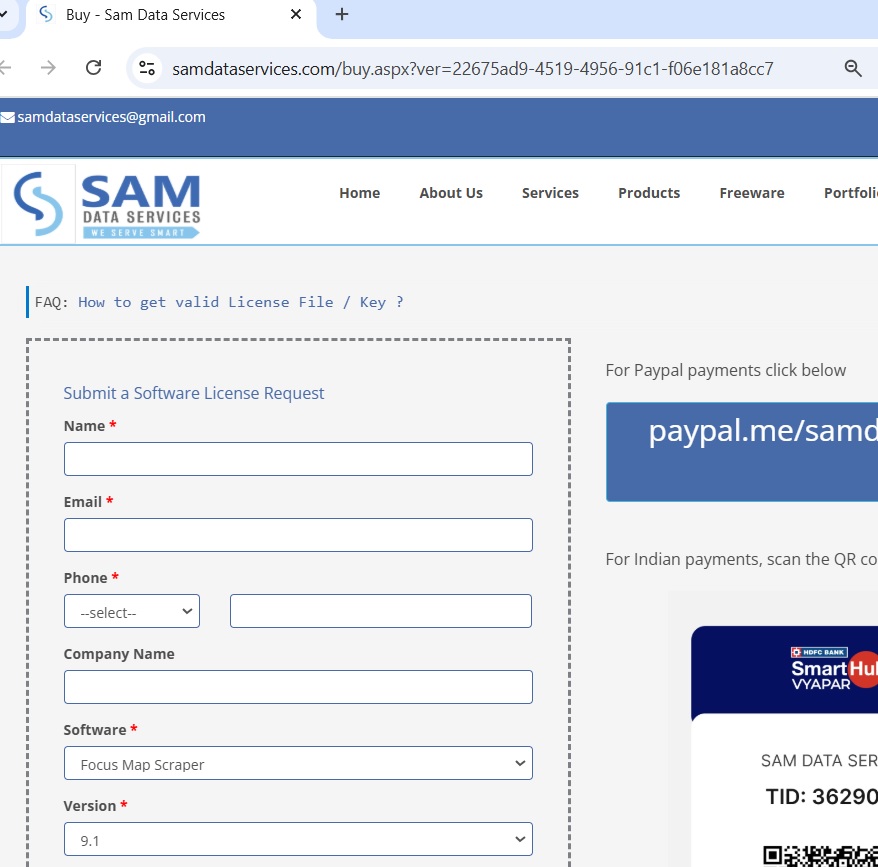
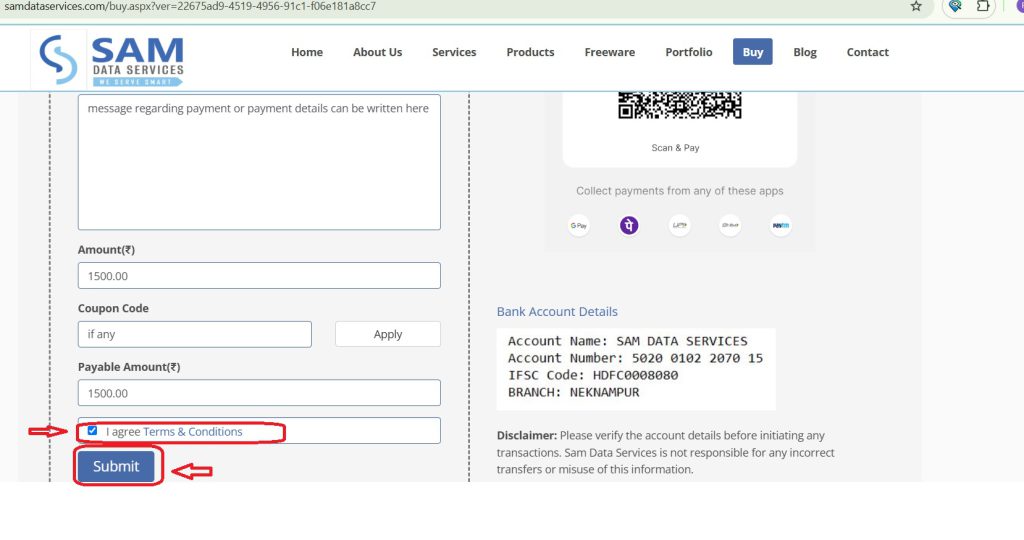
Option 2: Purchase through the Sam Data Services website.

- Select Buy License: Locate the “Buy License” option on the “Focus Map Scraper” product page, you will be re-directed to the Buy page.
- Complete the same steps above in point 4 under Option 1.
“Disclaimer: Please verify the account details before initiating any transactions. Sam Data Services is not responsible for any incorrect transfers or misuse of this information.”
To Activate Your License:
- Open the Focus Map Scraper Application
- Click Activate License: Find the Activate License button in the top right corner of the application.
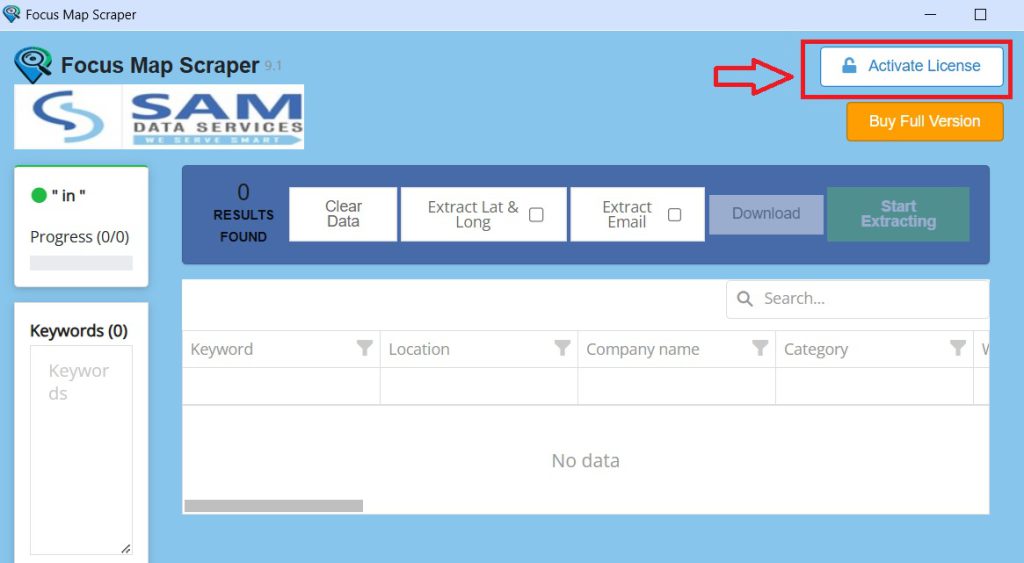
- Enter your Activation Key: Simply copy the activation key emailed to you and paste in the appropriate box.
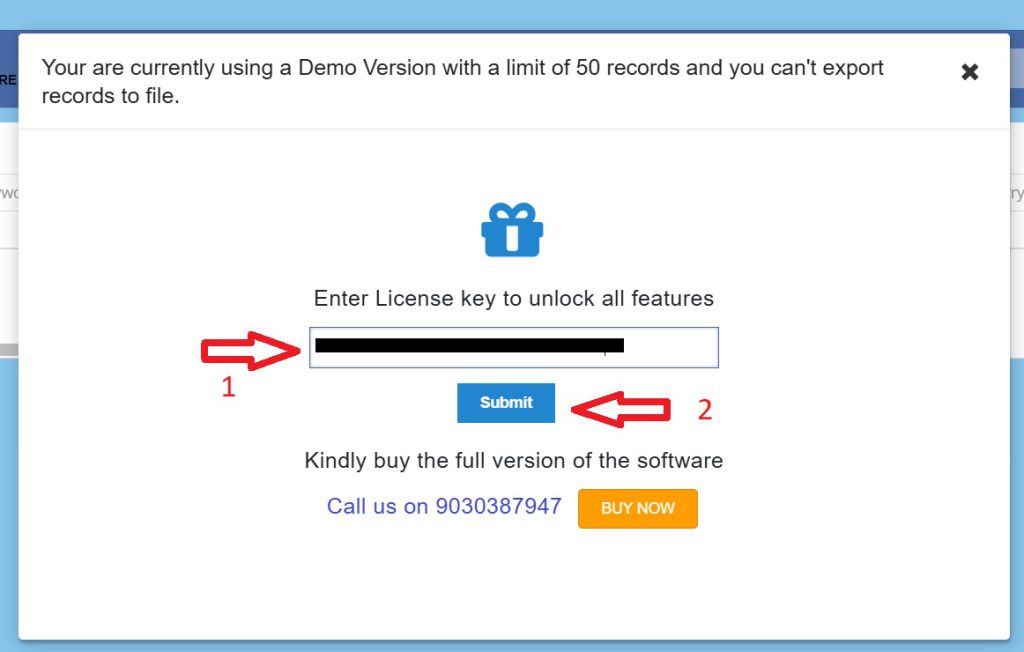
- Start Unlimited Extraction: When the activation is successful you will be able to start extracting unlimited data.
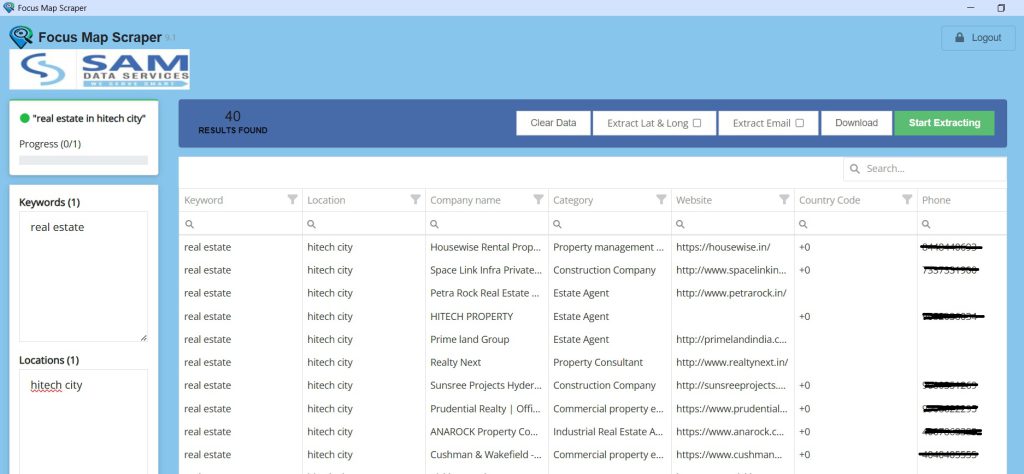
Buying a Focus Map Scraper license is a smart choice for companies and individuals with a desire to use data. Utilizing premium features like unlimited Data extraction and easy data export will provide a much more powerful data extraction and, ultimately, usage experience.
With a license, you will maximize the potential of Focus Map Scraper with the ability to dramatically improve data-driven decision-making.
If any queries arise, you can be contact us through email at samdataservices(at)gmail.com or by filling out the contact form

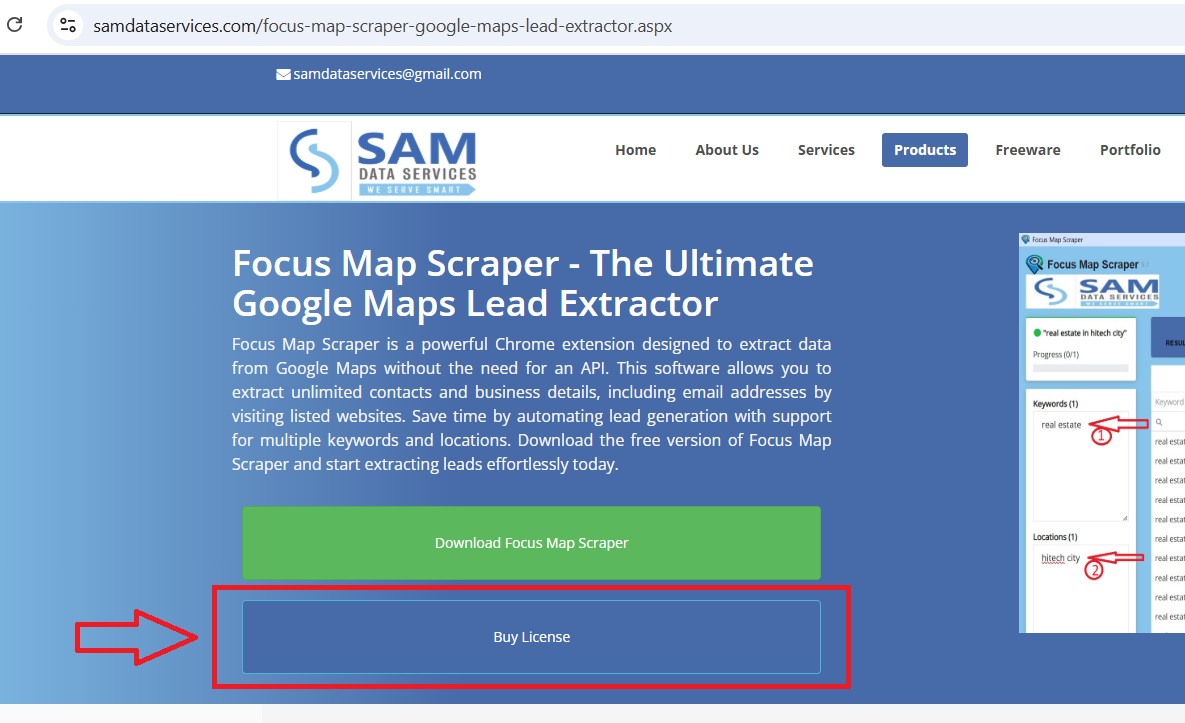
Be First to Comment