Do you want to engage with your audience on WhatsApp at scale? This guide will show you a simple, step-by-step process of sending bulk WhatsApp messaging with Focus. This is especially useful for those who don’t know much about sending bulk messages as Focus makes it a whole lot easier to engage your customers.
There is no doubt that WhatsApp is one of the powerful communication tools available. Focus makes it easy to reach your audience and saves you valuable time and effort. This guide will make it easy to see how to use Focus for your WhatsApp marketing.
What is Focus Bulk WhatsApp Sender?
Focus is a software solution. It is purpose-built to make your WhatsApp communication marketing efforts even easier. The bulk sender will send messages to many contacts in a single session. This is handy for when you want to announce a promotion, share an update, or nurture some leads, the Focus solution could help.
Step-by-Step Guide to WhatsApp Bulk Messaging:
Step 1 – Installation:
To get started you will need to download Focus from Sam data services at this link click here.
Once you’ve completed the download, then it’s easy, just follow the simple on-screen instructions to install Focus to your computer.
If you would like help, check out our guide on the installation. Install Focus Bulk WhatsApp Sender: A Step-by-Step Guide
Step 2 – License Activation:
Once installation is complete, you will need to activate your Focus license. You can purchase the license at Sam data services-buy license
then follow Our activation guide- [ License Activation Guide Link ]
With Focus installed and activated, let’s learn how to send bulk WhatsApp messages.
- Open WhatsApp: Click “Open WhatsApp” within Focus to connect your WhatsApp account to the software.
- New Campaign: Click “New Campaign” to create a new bulk message campaign and begin crafting your message.
- Managing Sent Campaigns: View your past campaigns and their statistics by clicking “Sent Campaigns,” allowing you to analyze campaign performance and optimize your Focus WhatsApp bulk sender strategy.
- Auto Reply: Set up automated responses to incoming messages using “Auto Reply” and “Auto Reply Rules.” Define keywords and corresponding replies for efficient customer interaction.
- Settings: Configure various settings related to your WhatsApp account, messaging options, and automation by clicking “Settings.”
- Received Messages: View all incoming WhatsApp messages within the Focus interface by clicking “Received Message.”
- Group gabber: Manage your WhatsApp groups efficiently using the “Groups” feature.
- Number Filter:: Manage and organize your WhatsApp contacts here. Import contacts, segment them into lists, and keep your audience organized.
- Help: Access Focus’s help resources and documentation via the “Help” button if you need assistance.
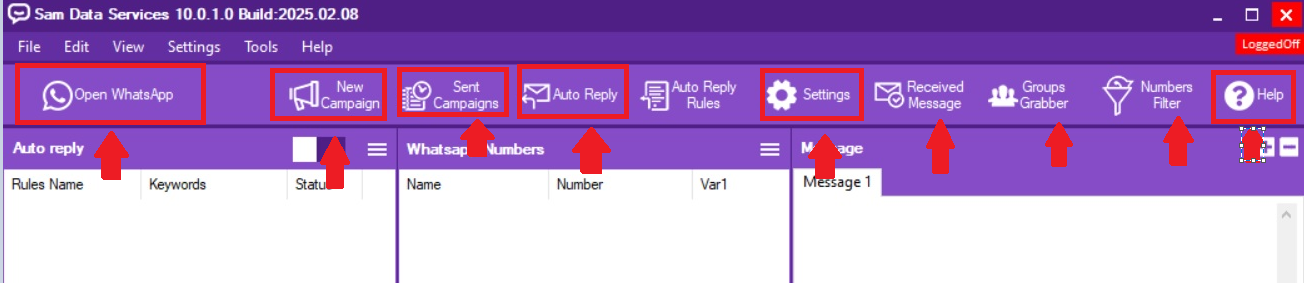
Sending Bulk Whatsapp Messages
- Message: Compose your bulk message in the “Message” section. Personalize with variables, add attachments, and format text to create engaging content.
- Insert Variables: Personalize messages by inserting variables like recipient names or other relevant information.
- Attach Files & Photos: Make your messages more engaging by attaching images, videos, or documents.
- Schedule Send: Plan your campaigns in advance by scheduling your messages to be sent at specific times.
- Send Now: Send your message immediately to your selected audience.
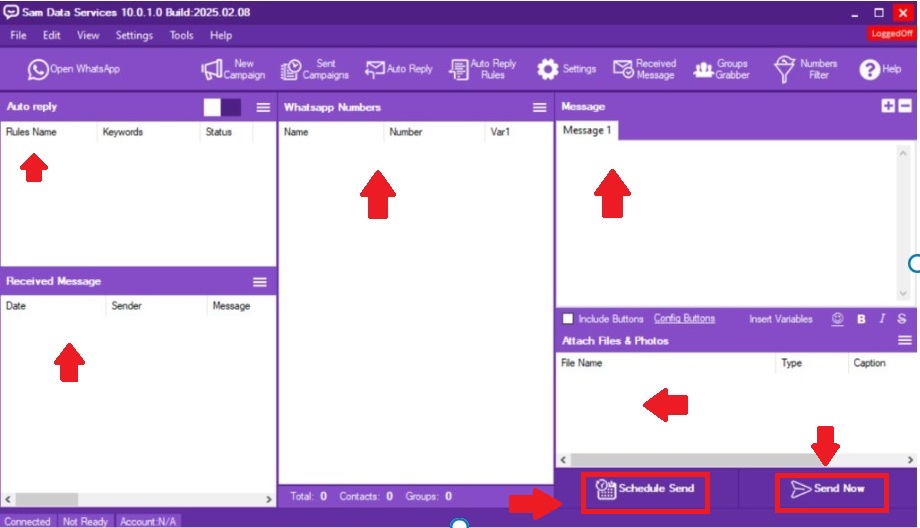
Focus empowers you to harness the reach of WhatsApp for your business. By following this guide and implementing the best practices, you can create impactful campaigns that drive engagement and achieve your marketing objectives.
Start exploring Focus’s features today and unlock the potential of WhatsApp marketing.
If any queries arise, you can contact us through email at samdataservices(at)gmail.com or by filling out the contact form.

Be First to Comment