“This complete guide will show you how to operate Focus Map Scraper”
Introduction:
With Focus Map Scraper, you are able to access Google Maps data in a way you have never done before. This guide presents a straightforward step-by-step tutorial covering how to use the tool as a Chrome Extension to efficiently extract business information, location data and much more for content, research and marketing. Your website will benefit from using this business lead scraping.
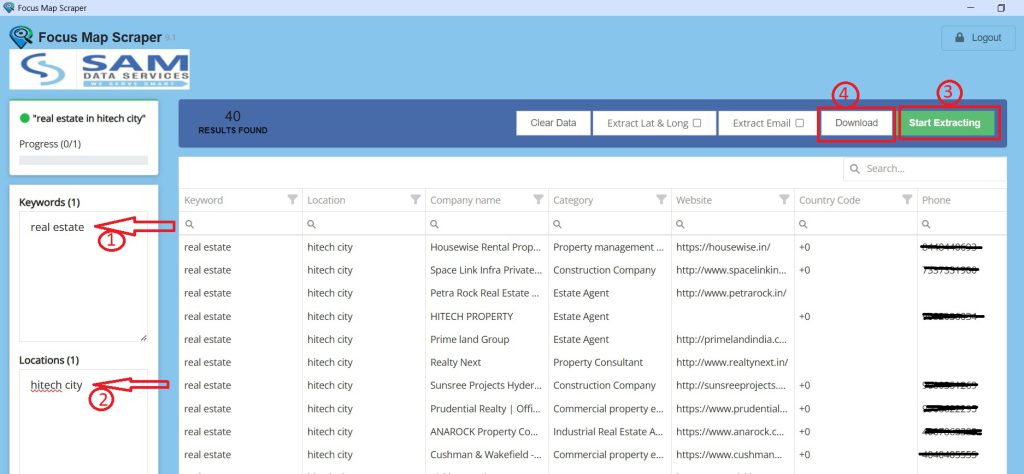
“Focus Map Scraper software interface”
“Learn how to use Focus Map Scraper in a simple step-by-step guide to extract essential business data from Google Maps.”
This business lead scraping tool offers serious value to businesses. Following this guide, you will learn how to use this tool and extract business information, seek new opportunities, and use this for marketing.
What is Focus Map Scraper?
- Focus Map Scraper is easy to use and allows you to extract different types of data from Google Maps such as.
- Business Information: Names,Emails,addresses,phone numbers,websites,ratings,and reviews.
- Location Data: Coordinates (latitude and longitude), postal codes, and neighborhoods.
- Images: Business logos and photos.
- Opening Hours: Opening hours and any special hours and more.
How to Use Focus Map Scraper to Boost Your Content:
1. Installing the Extension:
- Open Chrome and go to chrome://extensions. Search for “Focus Map Scraper” and add to your chrome browser.
- For more on Installation, check our installation guide – Focus Map Scraper Installation – Easy Step-by-Step Guide
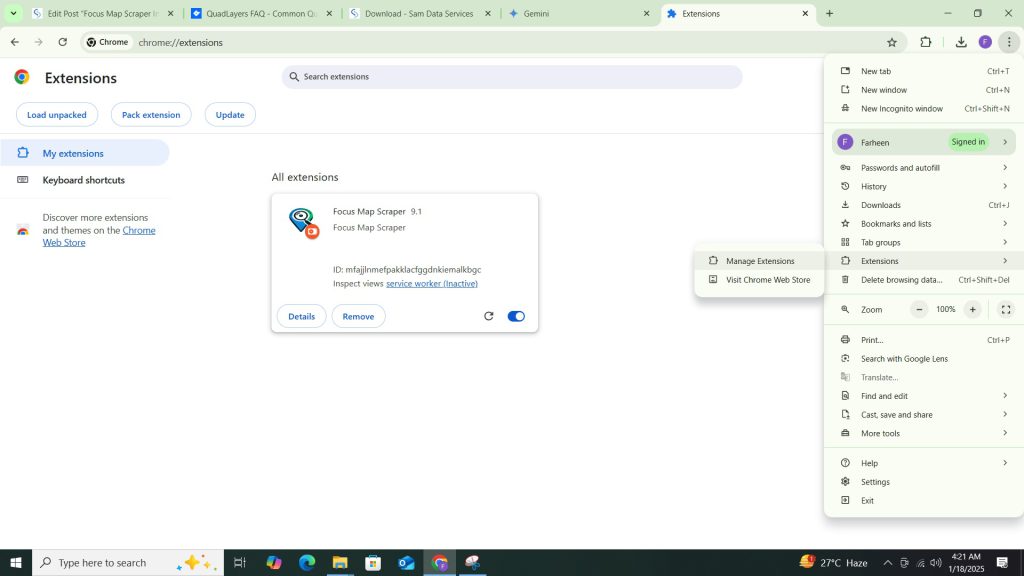
2.Activate the Extension:
- Click the Focus Map Scraper icon in the Chrome toolbar.
- For More details on activation the article – Activate Focus Map Scraper License: A Step-by-Step Guide
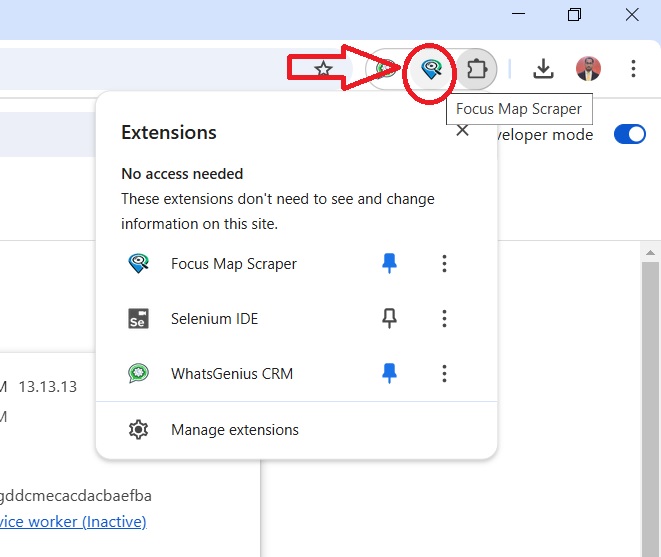
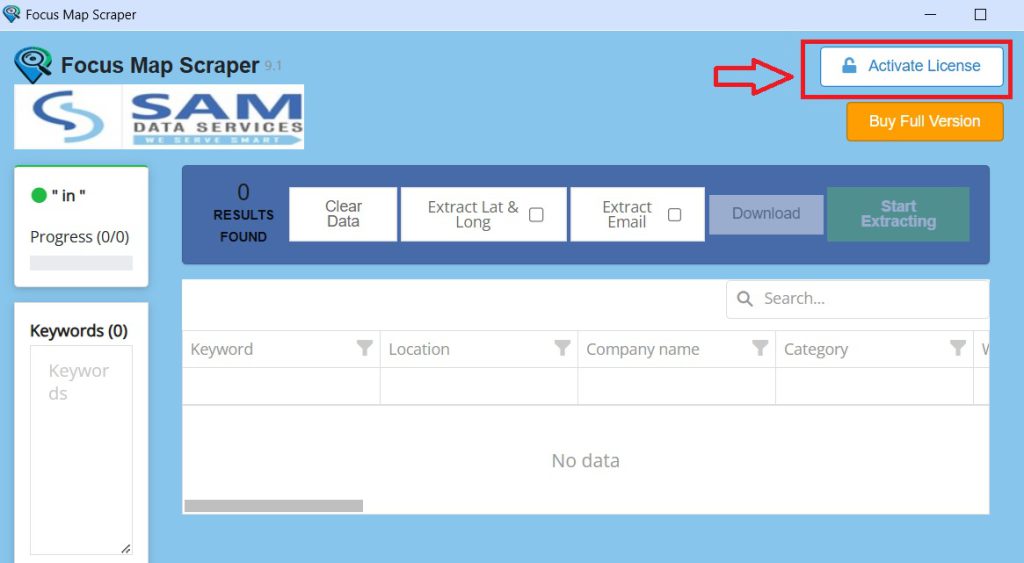
3. Start Scraping:
- Focus Map Scraper allows you to Add keywords, location, and even extract email addresses, while also giving you control over the search duration.
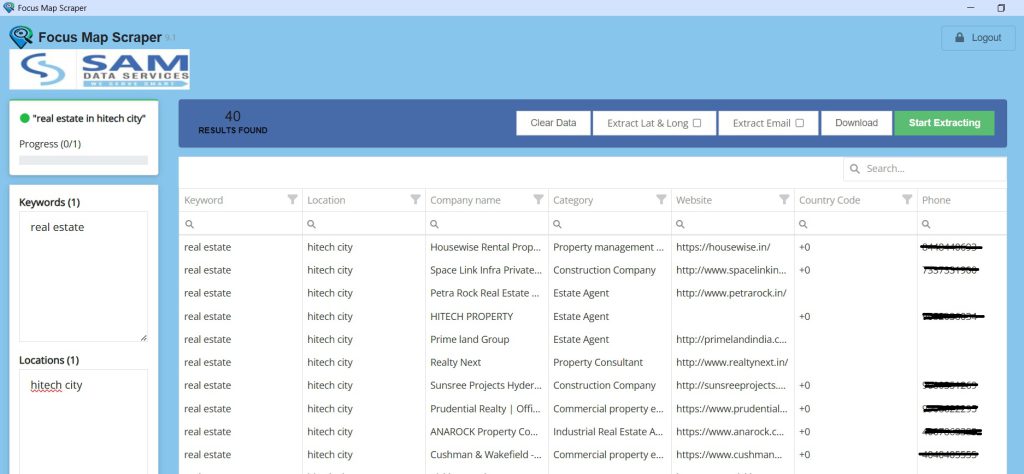
Tips for Using Keyword and Location:
- Keep it simple: Use small precise keywords make your results better. For location-specify City or Pin Code In a template. “(keyword)Real Estate (location)(your area or city name)”.
- Be precise: the more precise your keywords and locations are the more targeted your results will be.
Extract the Data:
Click ‘Extract’ and you will instantly commence the extracting of the data and obtain the correct and relevant information for what you were after.
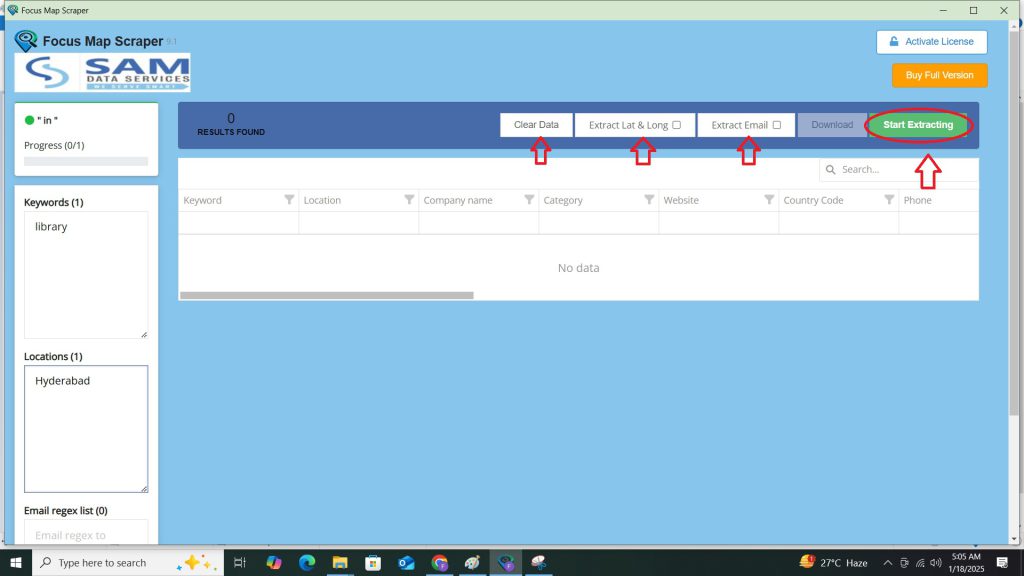
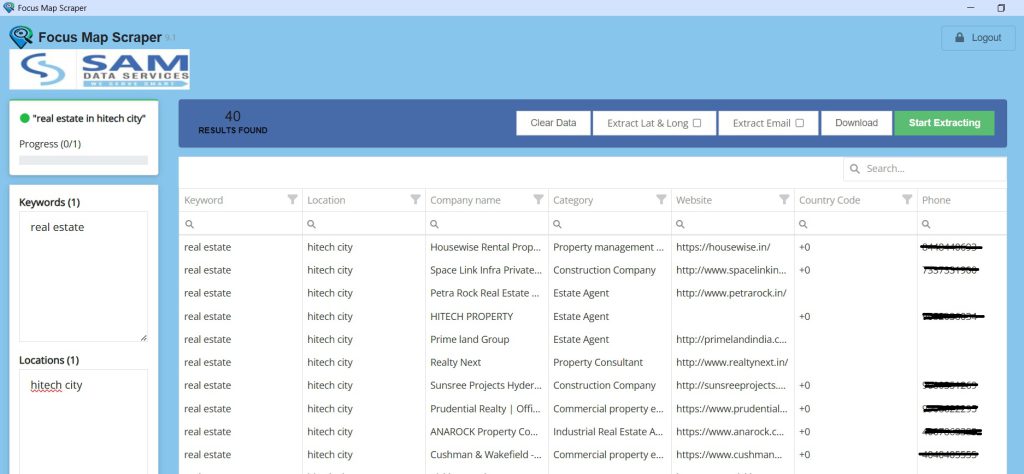
You can easily export the data into Excel or CSV, making it easy to continue on your own policy examination or analysis tools, by simply clicking on the download button. You may also clear your history and start a new search with one-click, promoting seamless use.
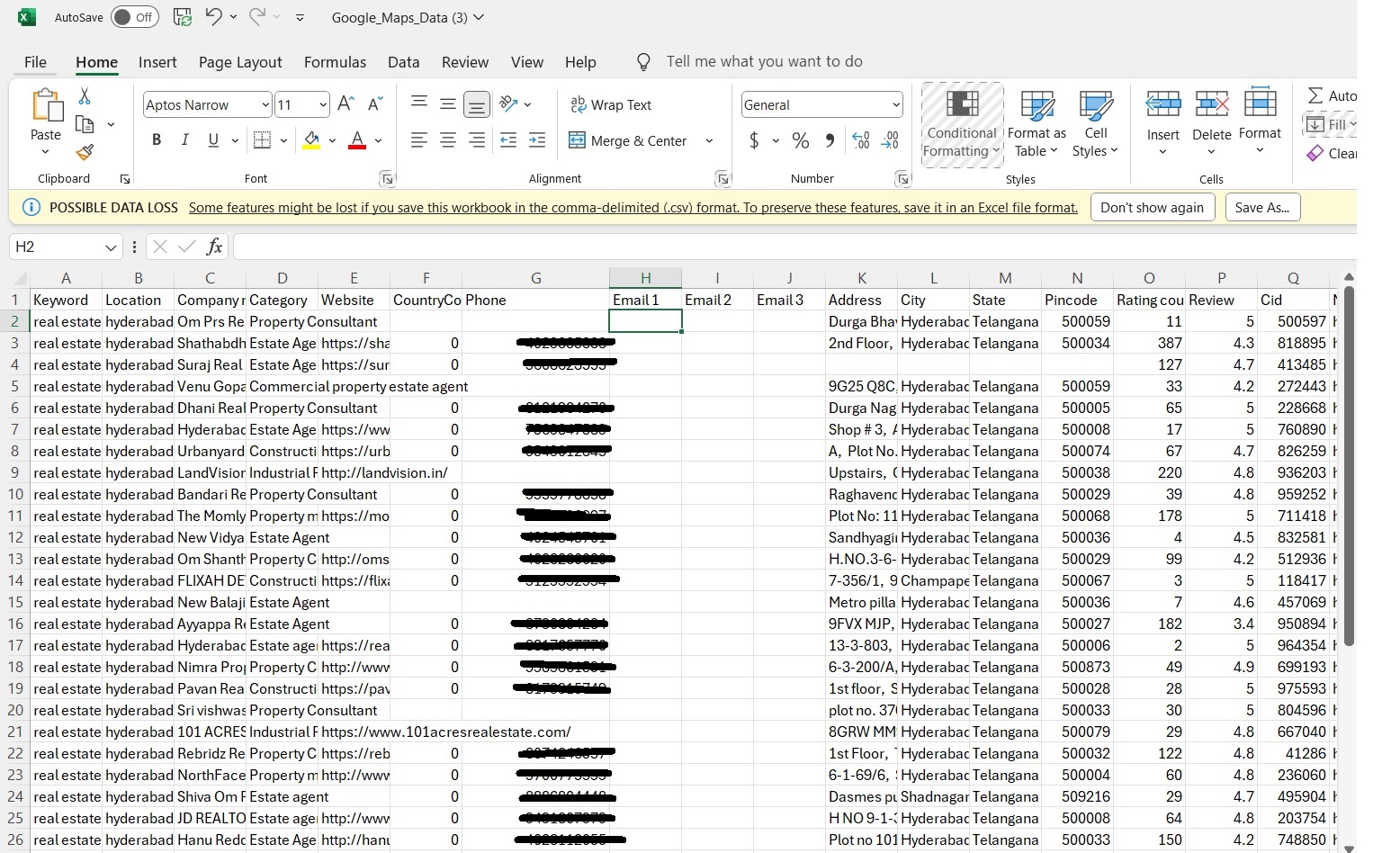
If any queries arise, you can contact us through email at samdataservices(at)gmail.com or by filling out the contact form


Be First to Comment