This complete guide will take you through the entire Whats Genius WhatsApp CRM setup process from start to finish, step by step. You’ll learn everything you need to know to set up WhatsGenius WhatsApp CRM and make the most of its many great tools and features! Whether you are an experienced entrepreneur or a brand new business owner, this guide will make your installation of WhatsGenius WhatsApp CRM as simple as possible!
What is WhatsGenius WhatsApp CRM
- Our CRM is a fully-featured solution that allows you to streamline your business. Manage customer relationships with features like bulk messaging, group management, and scheduled campaigns.
- Advanced features like follower reminders, lead management, and WhatsApp integration, ensure you stay organized and connected with your customers.
- To learn more visit product page
A Step by Step Guide for installing WhatsGenius WhatsApp CRM
Download and Install the WhatsGenius Whatsapp CRM :
- Go to the official website. https://www.samdataservices.com/WhatsGenius-whatsapp-crm-free-download.aspx
- Find and click the link to the Whatsapp CRM plugin to begin downloading.
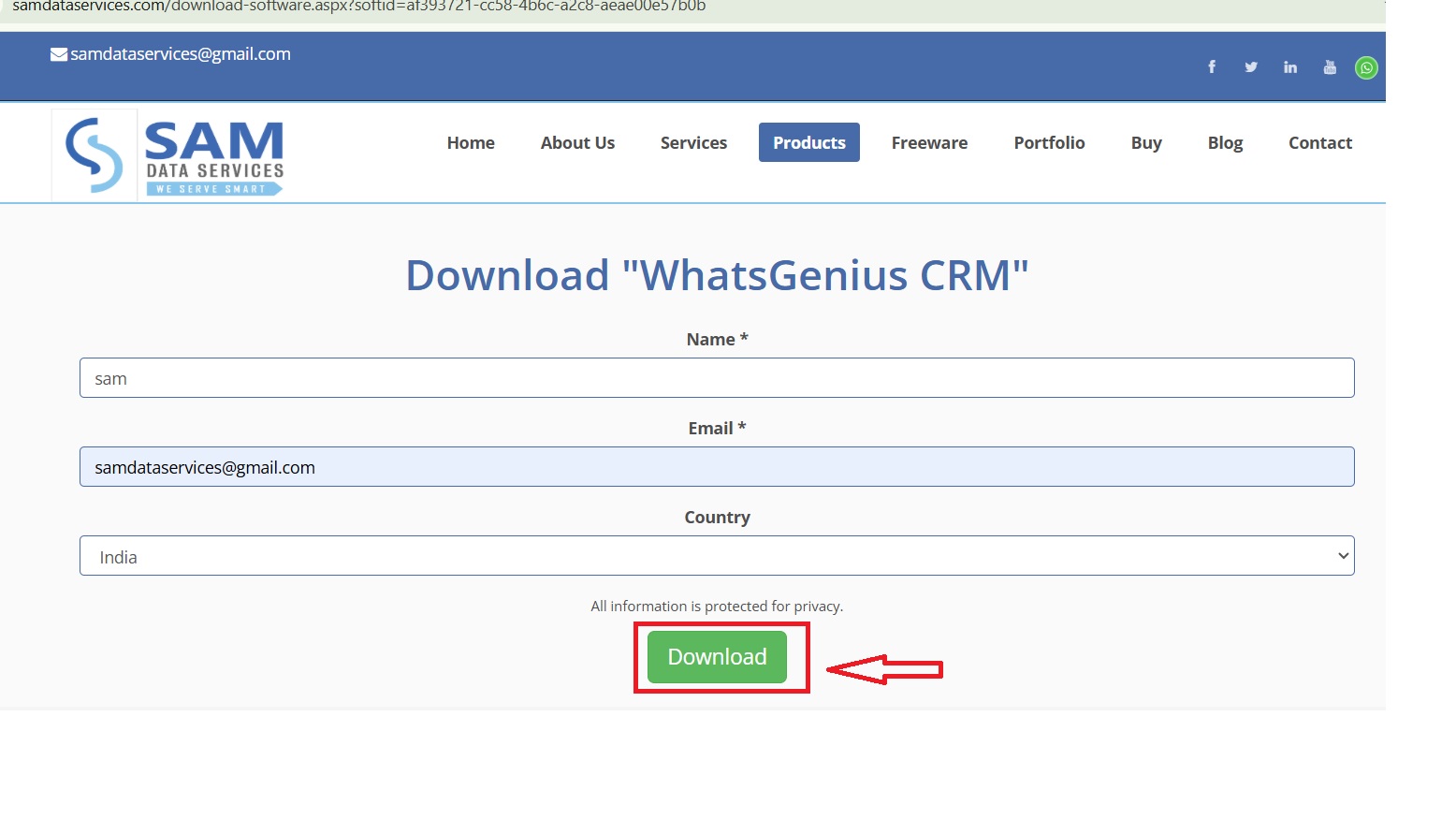
Unzip and Open
- Once the download is complete, The downloaded file will typically be in a compressed format (e.g., ZIP). You will need to extract the contents of the file before proceeding with the installation
- Unzip the downloaded file and find the installation folder
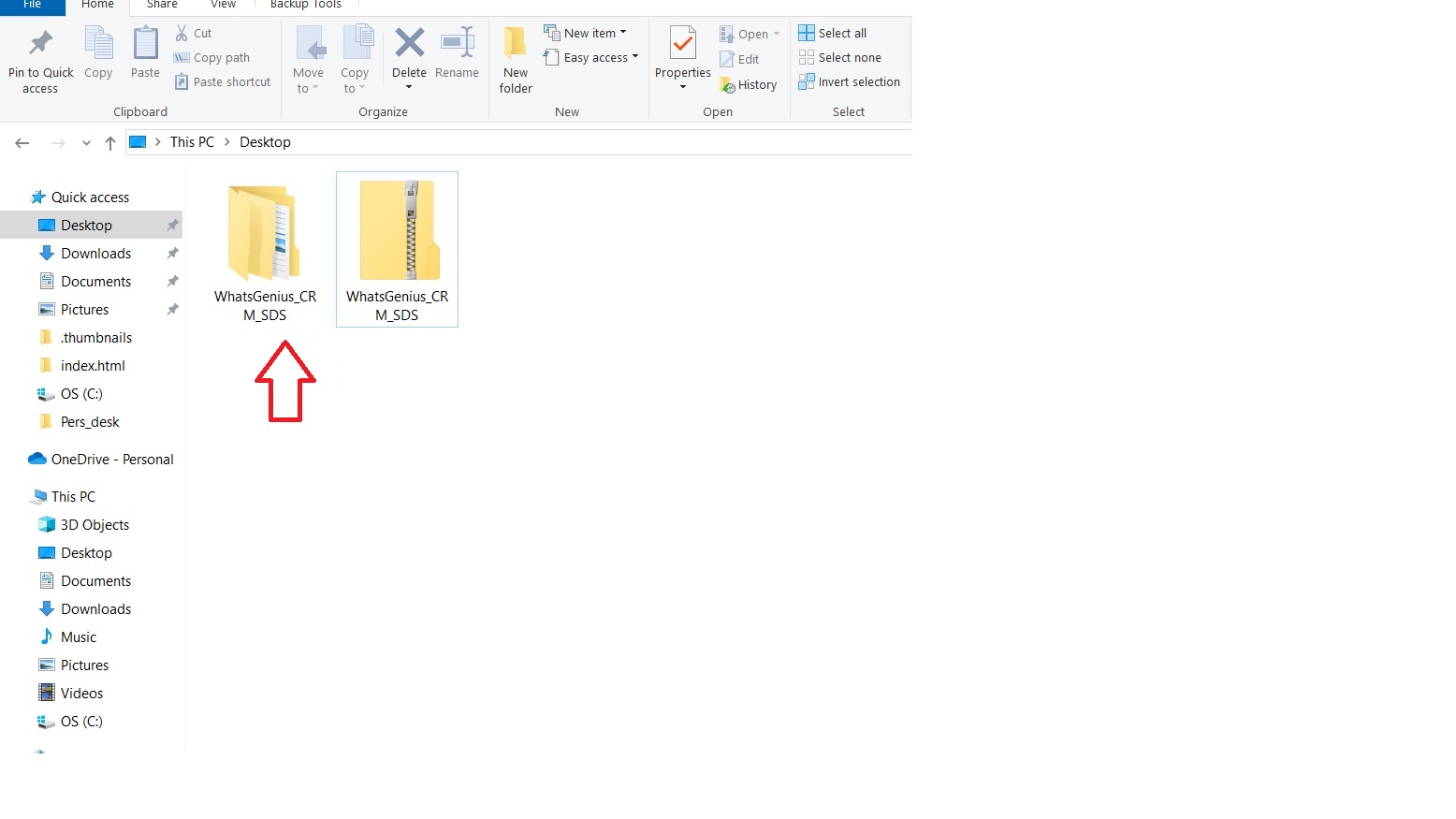
Activate Developer Mode and Install Extension:
- Open Chrome, go to “chrome://extensions/” and activate “Developer mode” in the upper right.
- Click “Load unpacked” and select the folder for installation.
- Pin for Easy Access: Pin the WhatsGenius extension to your Chrome toolbar for easy access.
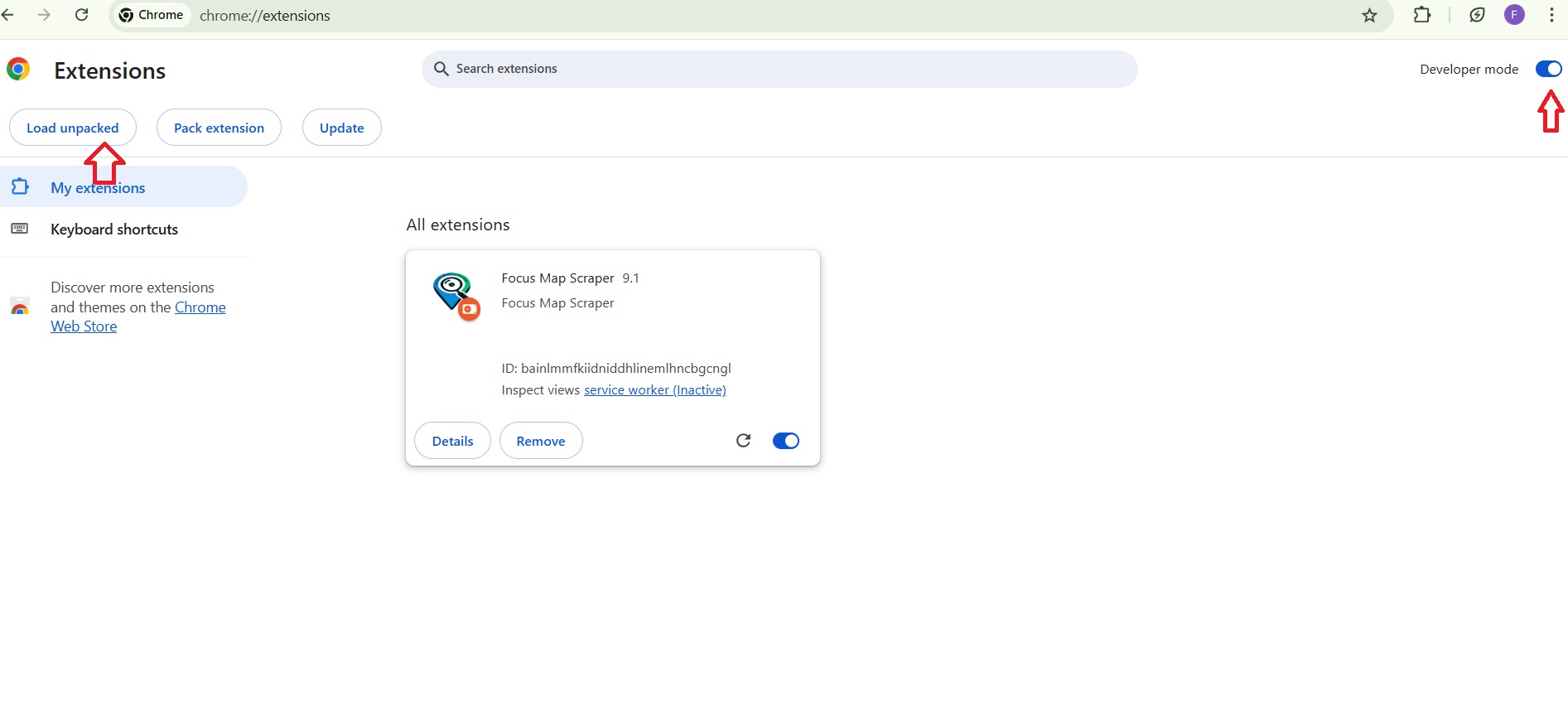
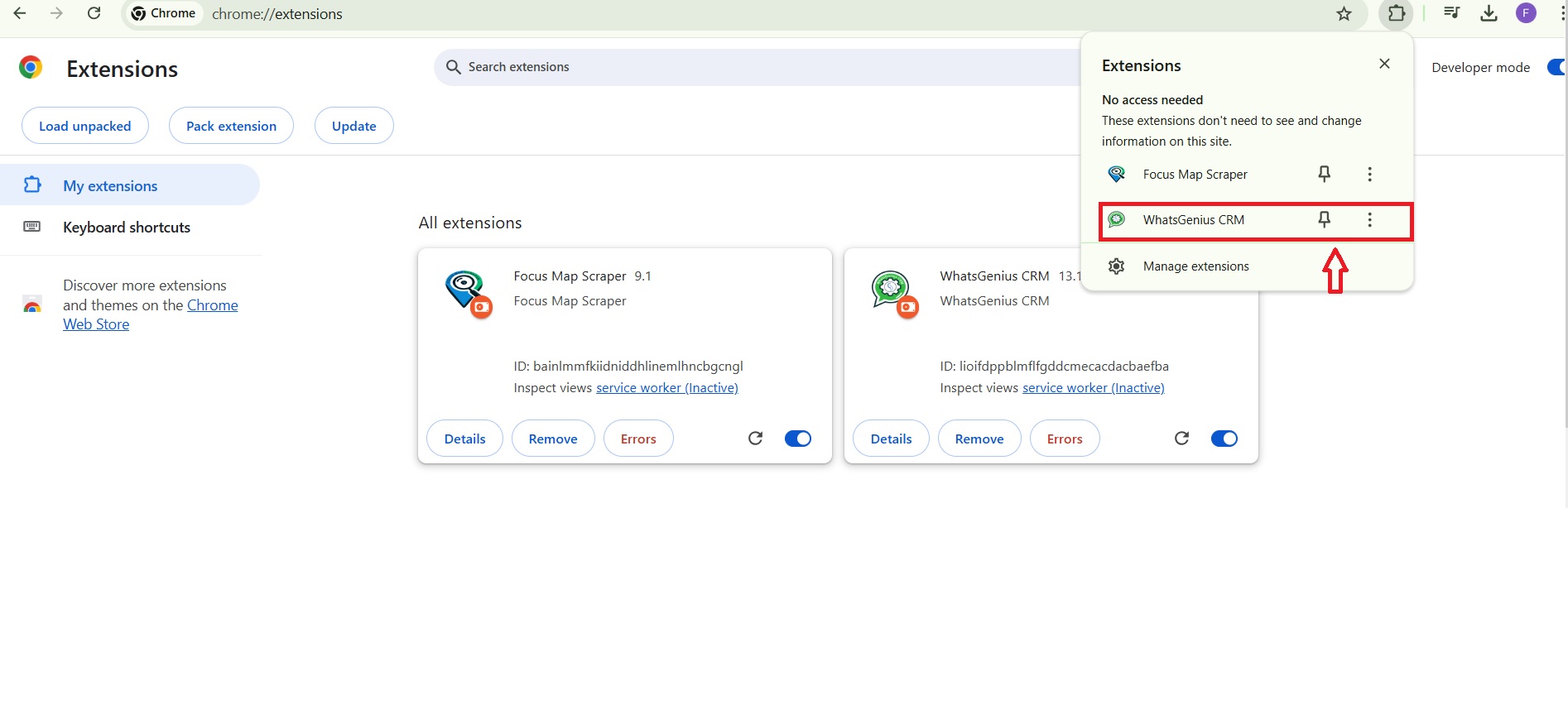
Open the WhatsGenius Whatsapp CRM:
Click on the pinned Whats Genius extension icon to open the CRM interface
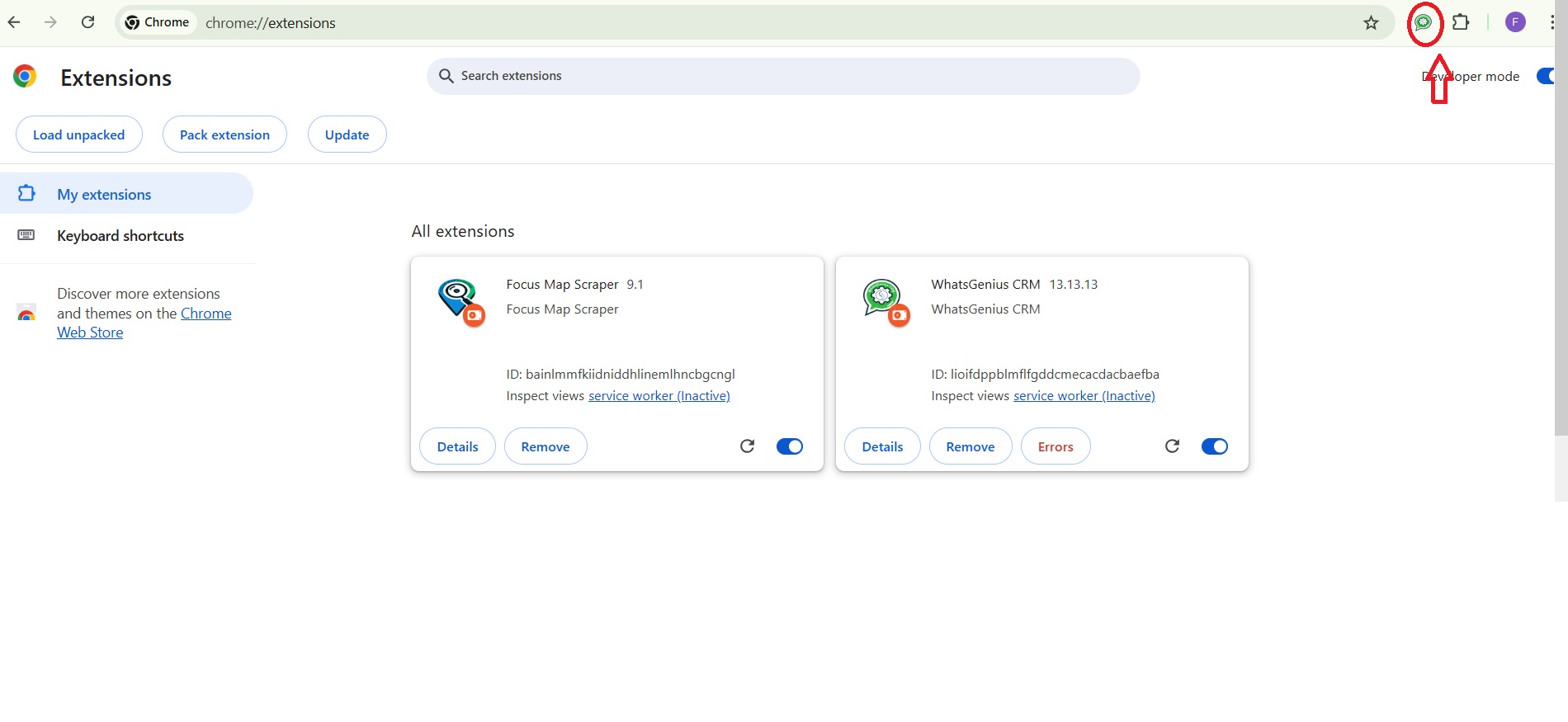
You’re ready to go…!
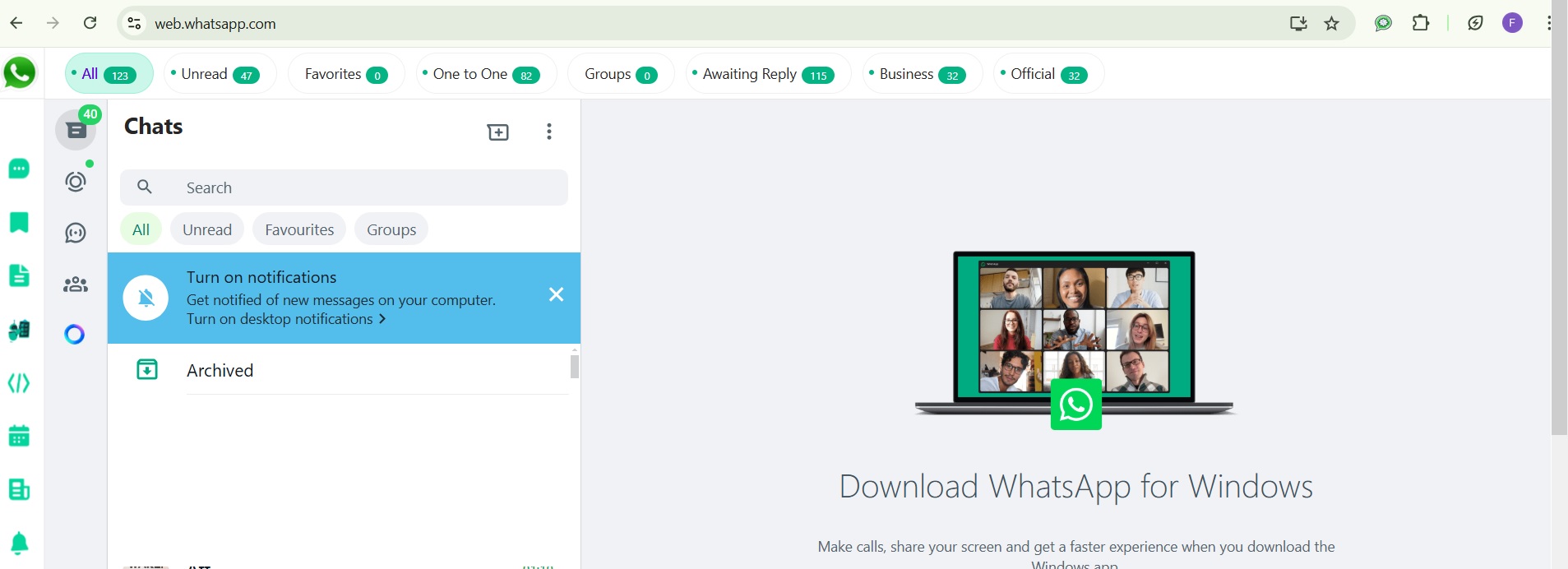
NOTE: You must have a valid license to unlock all the features of WhatsGenius Whatsapp CRM.
Start using WhatsGenius WhatsApp CRM and unlock the full power of WhatsApp CRM and transform your customer interactions effortlessly. Install WhatsGenius WhatsApp CRM today.
If any queries arise, you can contact us through email at samdataservices(at)gmail.com or by filling out the contact form


Be First to Comment