Filling in forms by hand got you down? Wish there was an easier way? You’re in luck! Filling out forms can now be automated without having to write code. Use Focus Form Filler to help you complete all the forms your typical day requires,This is the article that will show you how it’s done, just to give you an idea of how simple automating a form is.
Announcing Focus Form Filler – Your No-Code Answer.
Focus Form Filler is especially developed for non-technical users. It doesn’t require difficult scripts or coding for form automation is for everyone. No need to struggle with code here, just pull your data into Excel or a CSV file and Focus Form Filler does the rest for you.
How to Use Focus Form Filler:
- First, you must get your data in order. Store the information in an Excel spreadsheet such that the columns match the fields in your target form. This is very important for the right data entry.
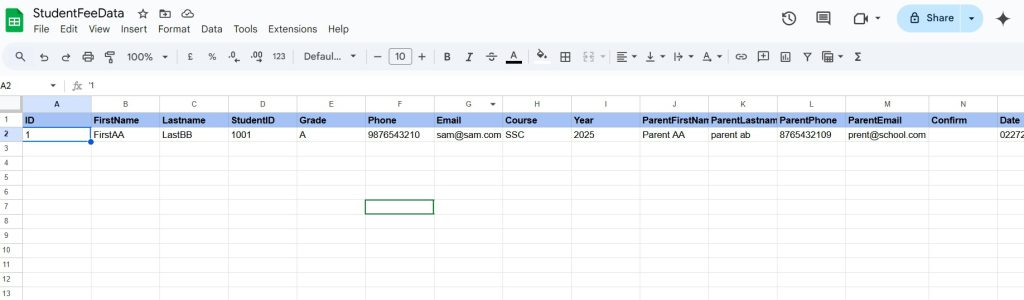
Next, download and install Focus Form Filler from Sam data services. The installation process is straightforward and user-friendly.click to check our guide on installation click here
Once installed, open the app.
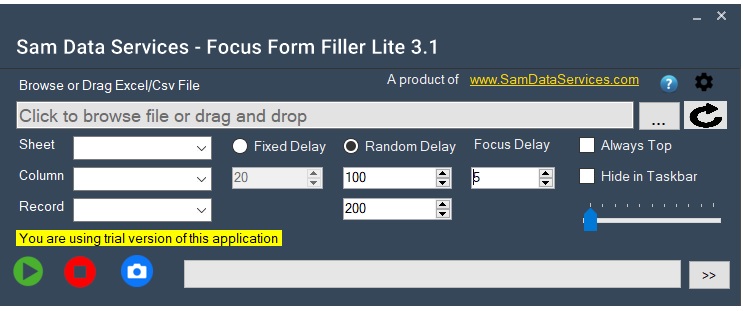
Setting Up Your Automation:
- Focus Form Filler Configuration Now it is time to configure Focus Form Filler. Navigate and choose the Excel file with your data. Next, set the typing rate to simulate human input for more realistic appearance of automation.
- Additionally, you may configure hotkeys for kicking off or stopping the automation along with revealing or hiding the interface.
- You can also check through the settings for more advanced options such as custom delays, screenshot capture, and more! The two offer more control of the automation process.
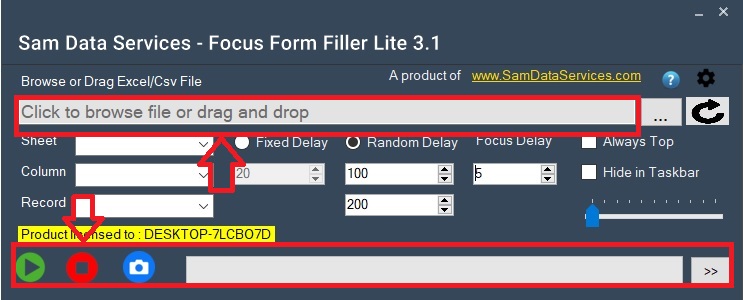
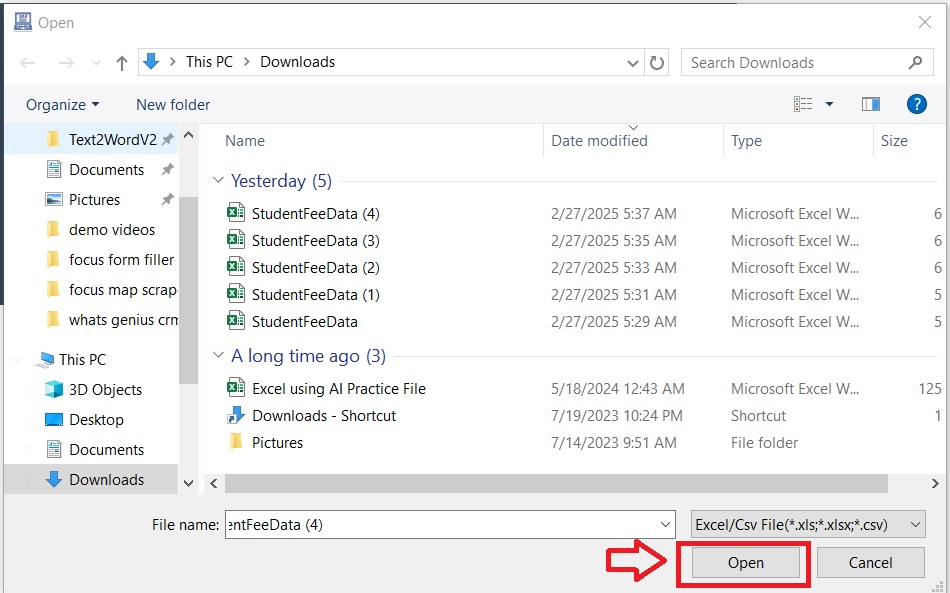
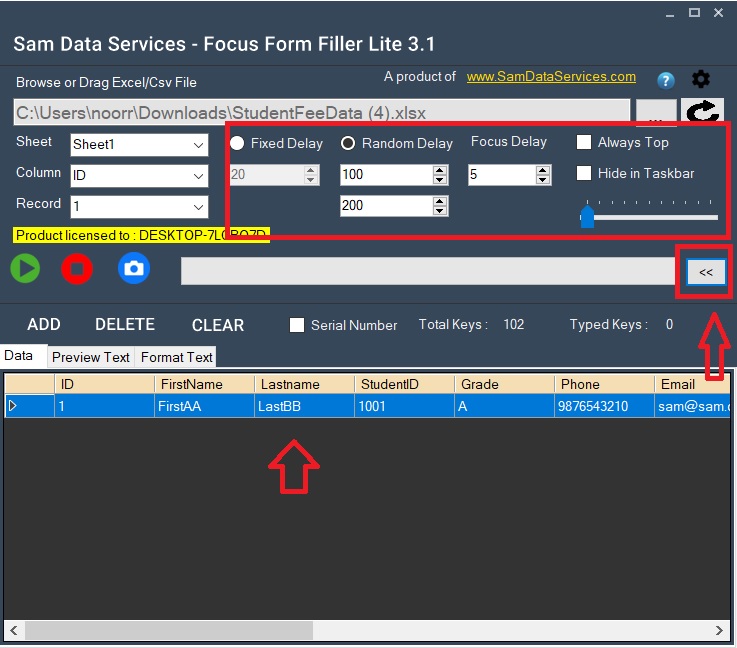
Automating Your Forms:
- Click the “Start” button in Focus Form Filler, once you have set your settings.
- After that, position your cursor on the initial field within the form that you would like to auto-fill.
- Now,Focus Form Filler will start filling in the fields with the information from your Excel.
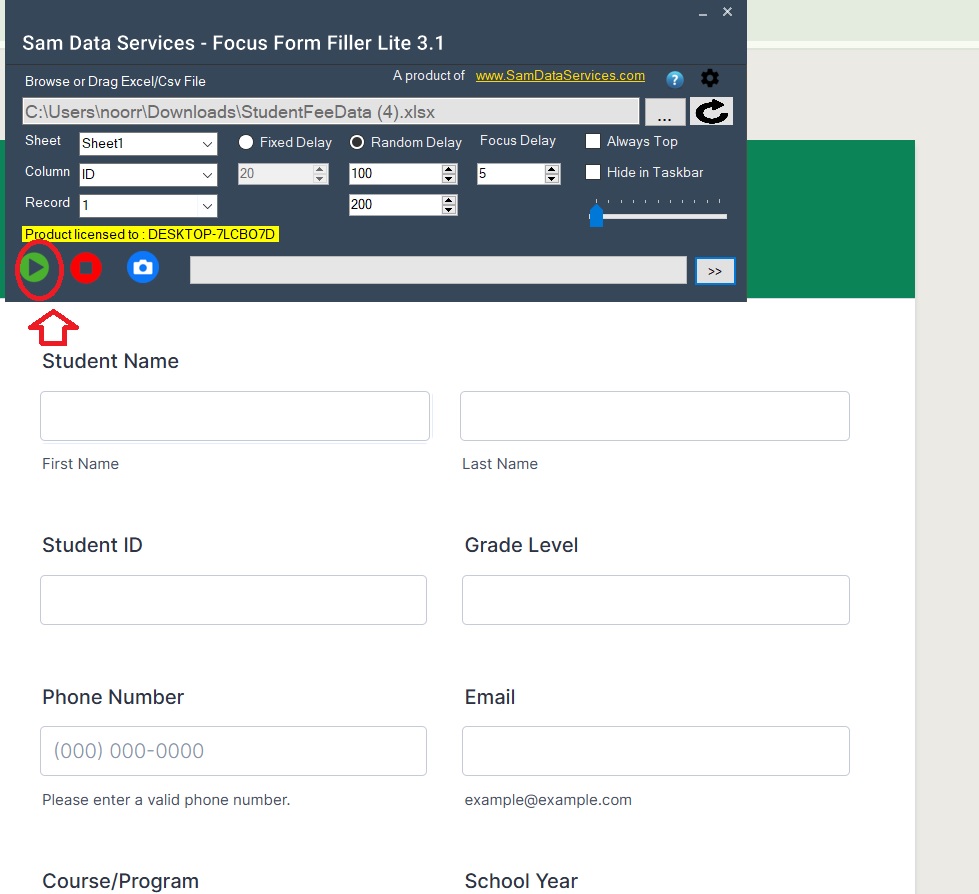
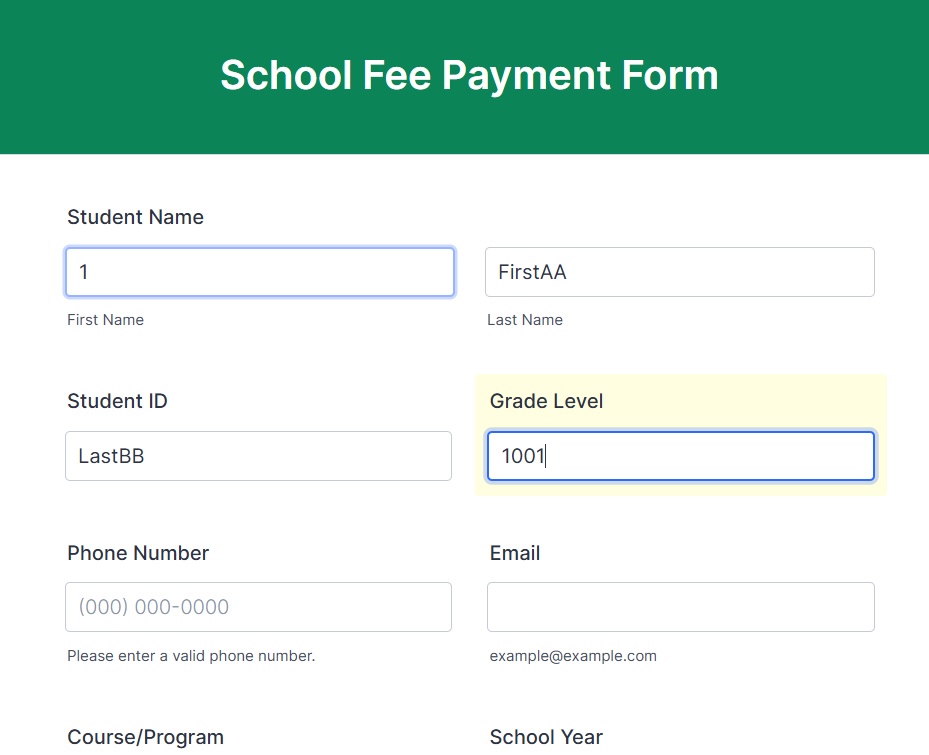
You’ll be amazed at how quickly and accurately it works.
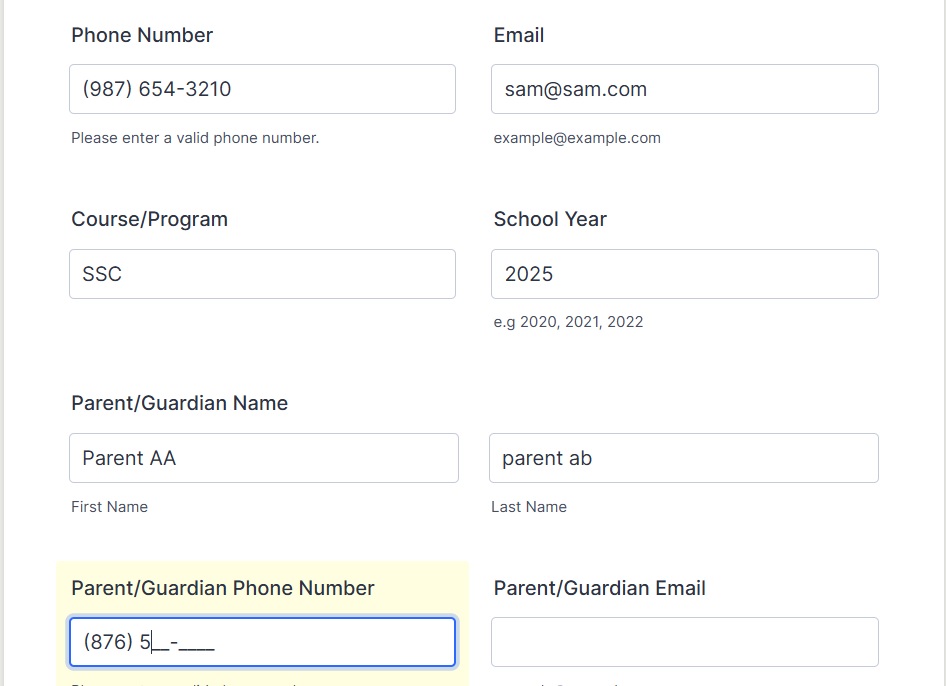
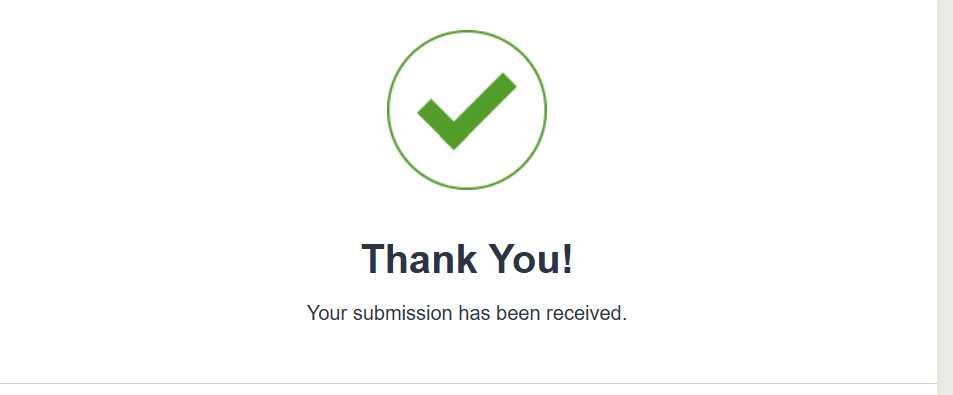
- In addition, you can configure Focus Form Filler to even automatically press the ‘Submit’ button for you after filling the form! This is great if you have a lot of forms to fill out. No more clicky-clicky, instead they do it all for you, hands-off.
Advice For A Successful Automation:
To make sure that automation runs without a hitch, open your Excel file and verify the accuracy and the format. And also change the typing speed according to the target application response time. Finally, custom delays if the form is needed with precise time only for entering the data.
“Unlock the Power of No-Code Automation -Focus Form Filler is designed for anyone to automate form filling without requiring a technical background. So, instead of spending your time on manual data entry, let the power of no-code do the rest”
Download it today and experience the difference. Click to download
Check our guide to experiance smooth Activation of Focus form filler license click here
If any queries arise, you can contact us through email at samdataservices(at)gmail.com or by filling out the contact form.

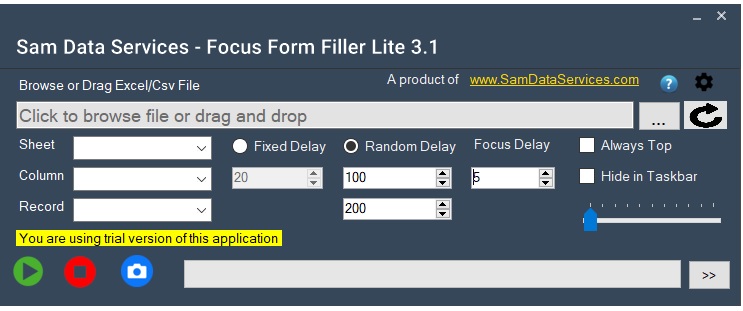
Be First to Comment