Do you get bored of filling forms the old-fashioned way?
If you already experienced our trial version of Focus Form Filler and liked what you saw, let’s go ahead and activate your license.
Two important things to note is this article guides you – the upgrade from trial to a license takes only a few minutes and you will be ready to go with Focus Form Filler, for a not so monthly fee.
Get Focus Form Filler License
Let’s be honest. The free trial gets you a good taste of what it will be like.
After you activate your license, you can have the full package. In short, your license means you’ll have:
- No usage limits
- More control over how forms get filled
- All features unlocked—Excel, hotkeys, delays, you name it
- Lifetime access (yup, no monthly stress)
- Help from the support team if you need it
Step 1: Open Focus Form Filler and Generate the License Request File
Let’s go through the three simple actions below.
- To start, you need to Open Focus Form Filler
- You should see a prompt to enter your email address (be sure to enter the same address that you used to register the license).
- Next, click on the “Generate License Request File” button. This will create a small file, you then save it to a location that you will remember, you will need this file next.
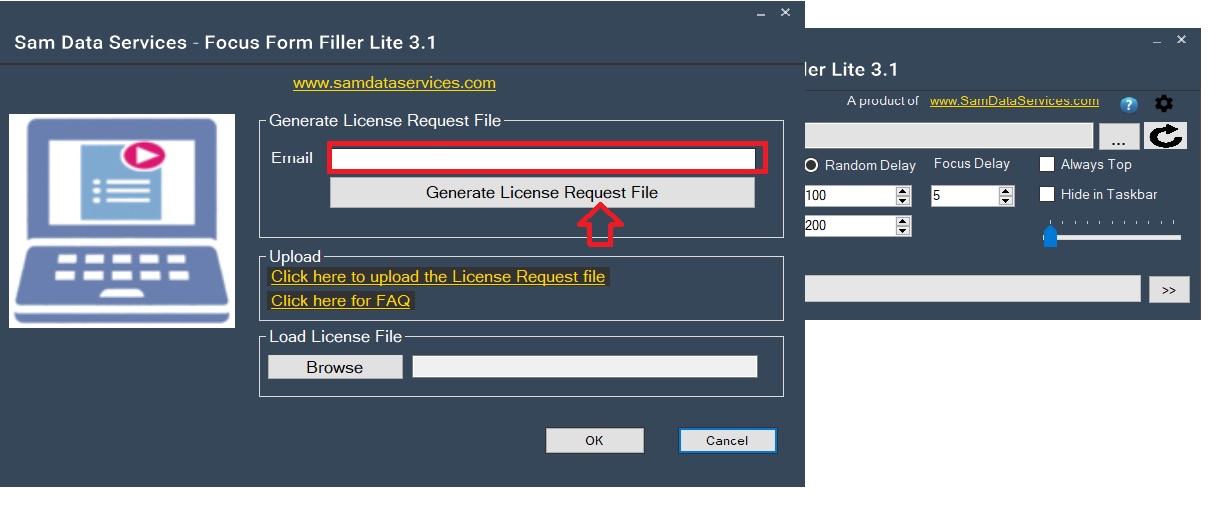
Step 2: Go to the Sam data services Purchase Page
- Now, Click to go to the Focus Form Filler purchase page: click here
- Want to see pricing first? check pricing plans
- There’s a form there—upload the file you just saved and fill in the rest of your details.
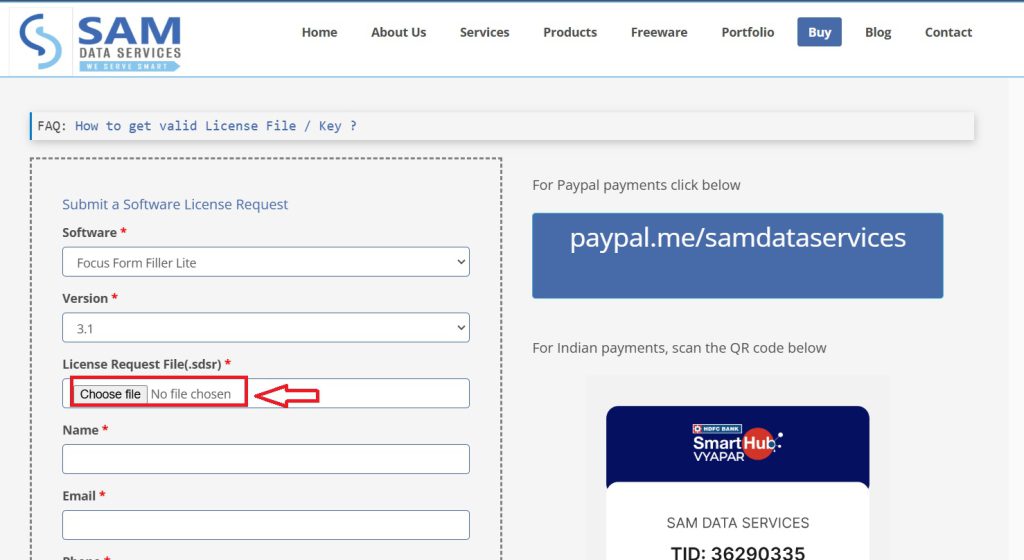
Step 3: Make Your Payment
Pick what works for you: UPI, PayPal, bank transfer, etc.
complete the payment, and you’re all set.
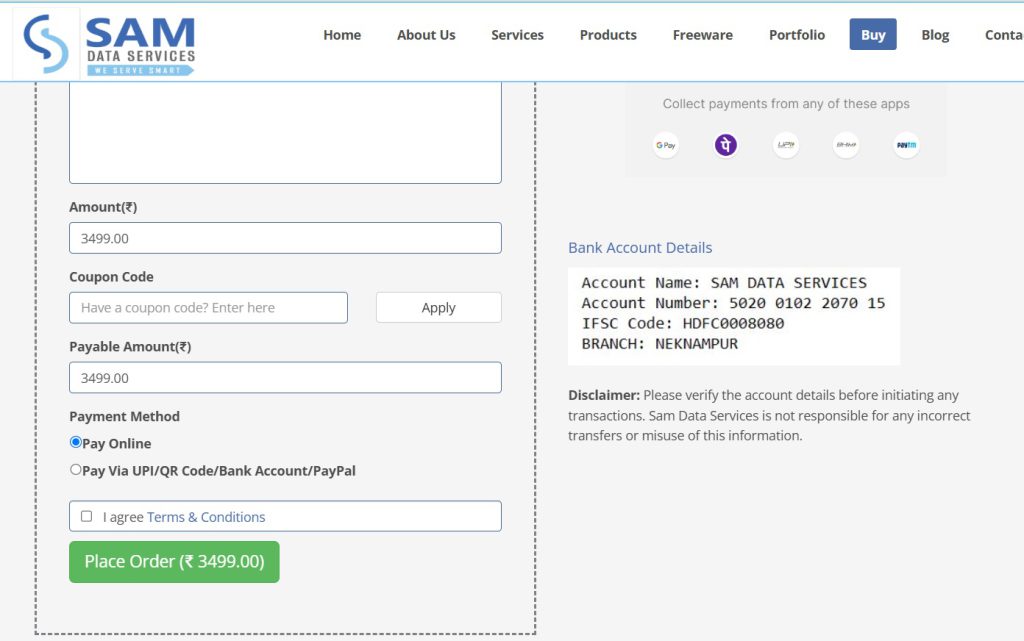
Step 4: Receive Your License Key
Once your payment is confirmed, you’ll get an email with your license key file. It usually comes through pretty fast.
Step 5: Activate the Software
Open focus form filler
There should be a field to upload the license file—click “Browse,” find your key, and confirm.
Done!
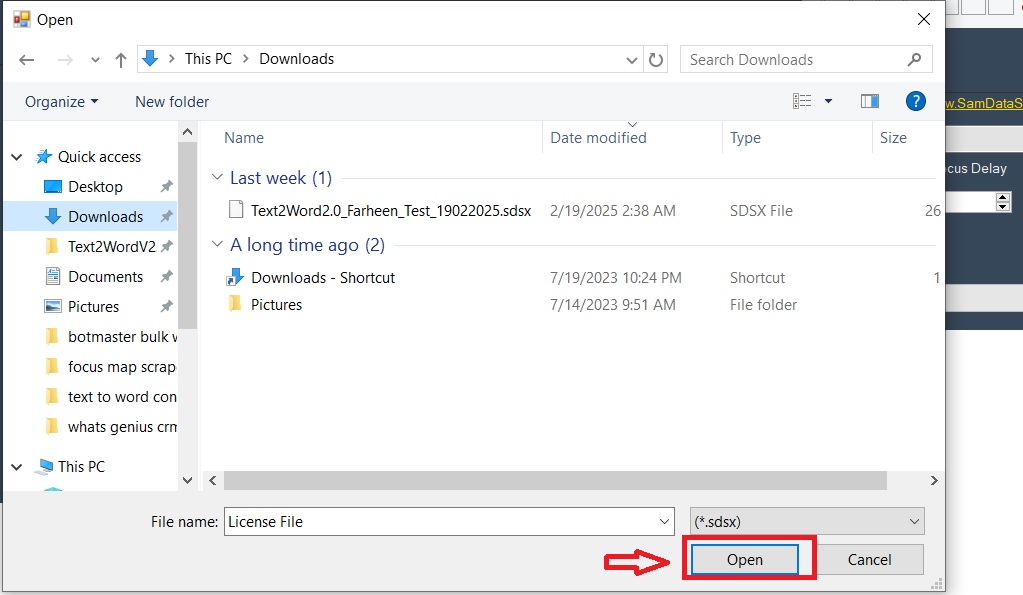
And that’s it You’ve successfully activated your Focus Form Filler license.
“Focus Form Filler is made to save you time.
Get the license, automate your tasks, and focus on what really matters.”
checkout How To Install Focus Form Filler Lite 3.0: A Step-by-Step Guide
If any queries arise, you can contact us through email at samdataservices(at)gmail.com or by filling out the contact form

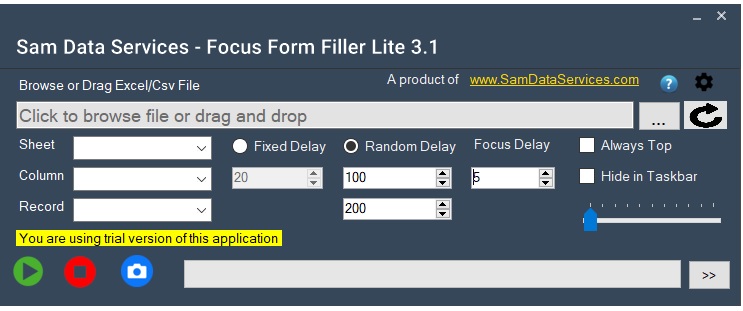
Be First to Comment