This guide will show you the straightforward process to buy a licence for WhatsGenius WhatsApp CRM.
What is WhatsGenius Whatsapp CRM?
WhatsGenius Whatsapp CRM is a powerful software solution that helps automate your workflows and connect with your customers, resulting in overall business growth. It is a Google Chrome browser extension.
With Whatsapp´s wide appeal, it has become a popular channel of communication. To maximise the growth potential on Whatsapp, you will need an effective WhatsApp CRM solution.
Why you should Activate License?
Once you purchase your WhatsGenius Whatsapp CRM licence, activating it is important. Activation allows you to get access to everything the platform has to offer, including:
- All features: Access everything in the platform, including automation and AI Chatbots etc.
- Full functionality: Get the full functionality of the CRM in your Whatsapp environment.
- Updates:With every new release, you will get the latest features, bug fixes and security updates.
- Support: Have access to dedicated customer support for any questions or assistance you may need.
How to Buy a WhatsGenius WhatsApp CRM License:
After you have downloaded WhatsGenius Whatsapp CRM , to activate the license and get access to all the features, follow these simple steps.
Step 1-Go to License Activation Page and click on Buy License:
Click the link below to go to the official WhatsGenius site https://www.samdataservices.com/WhatsGenius-whatsapp-crm-free-download.aspx
Find and click the “Buy License” button on the website.

“This will take you to a secure payment gateway”
Step 2- Pay:
After you click buy license, you can pay using the method you prefer from the options available, UPI, bank transfer, or Paypal and following the on-screen instructions to complete pay using any of the methods.
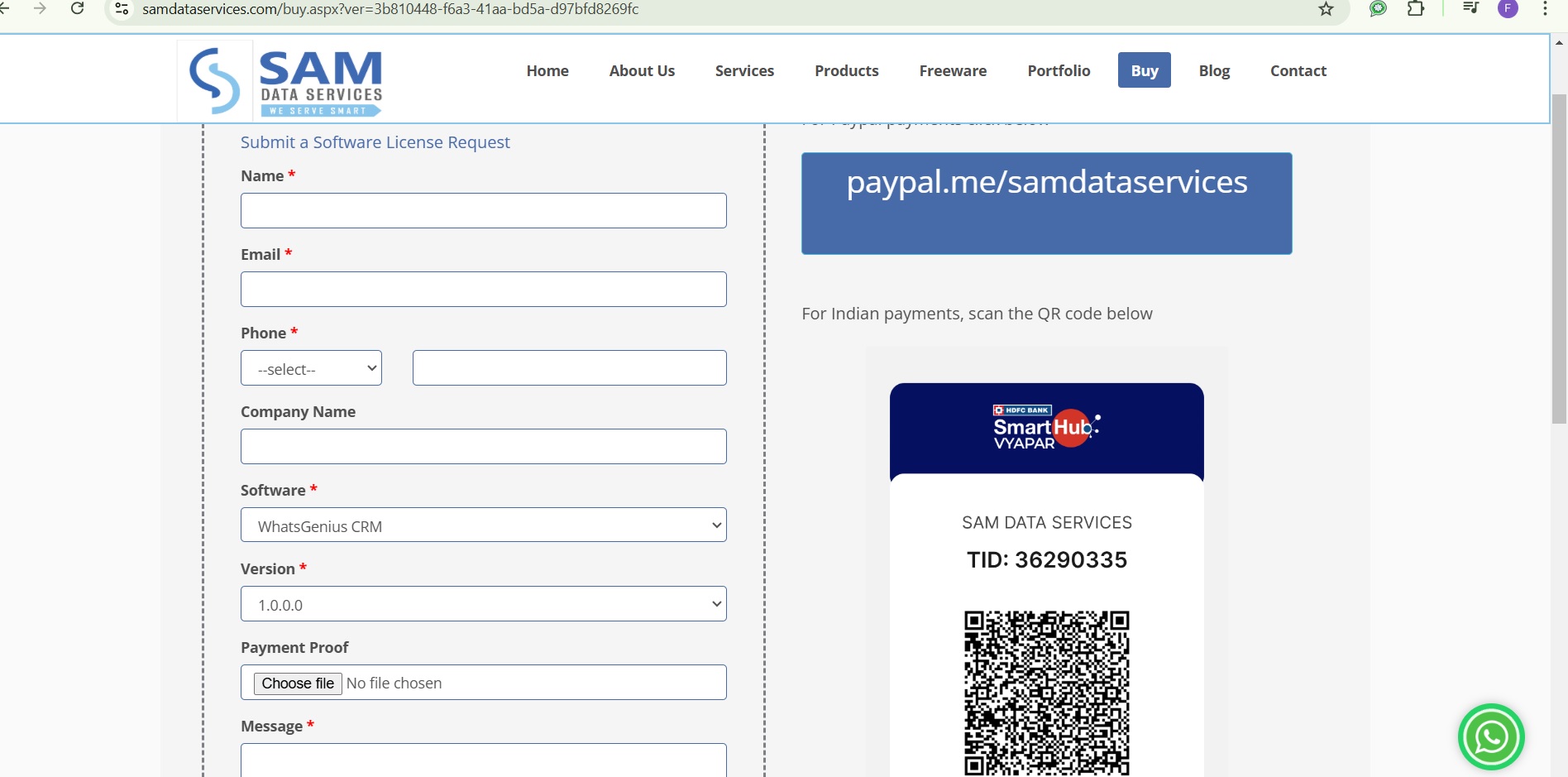
Step 3-Activate License:
Once your payment is successful; it is time to activate your license. Complete the form accurately. You can also upload a copy of your payment receipt if you want.
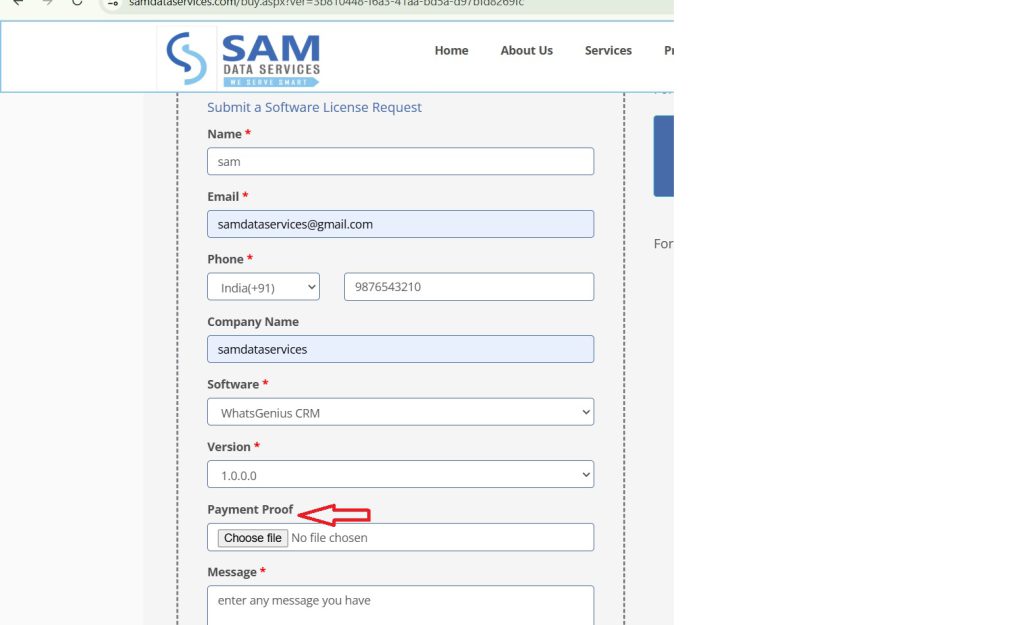
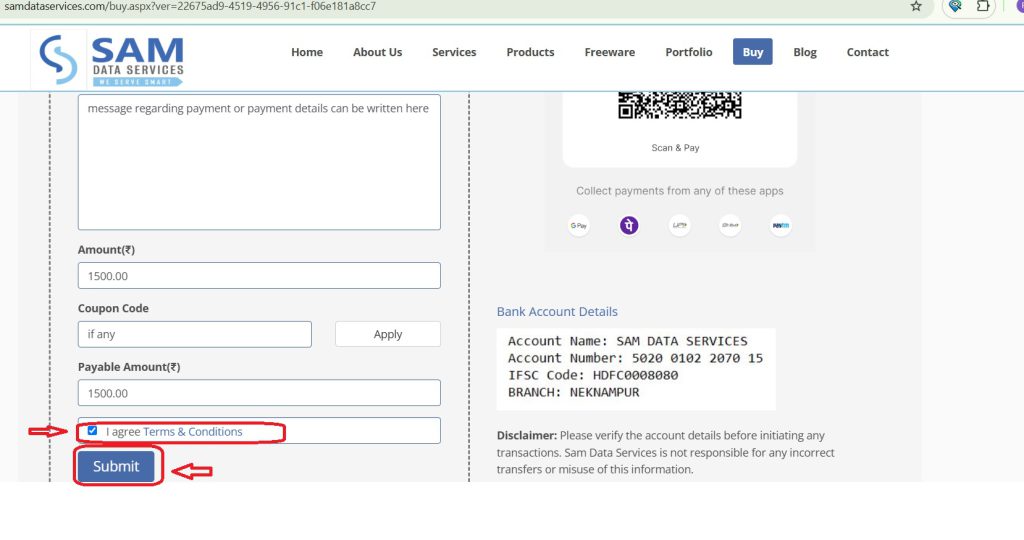
Step 4-Activation Key:
After submitting the form, you will receive an activation key via email. The activation key is very important to access all features of the CRM.
Step 6-Open the CRM:
Open Whatsapp Web on computer in a web browser by going to web.whatsapp.com. Then, open the WhatsGenius CRM extension you downloaded while using the Whatsapp Web.
For more information on installation see our installation guide.click here
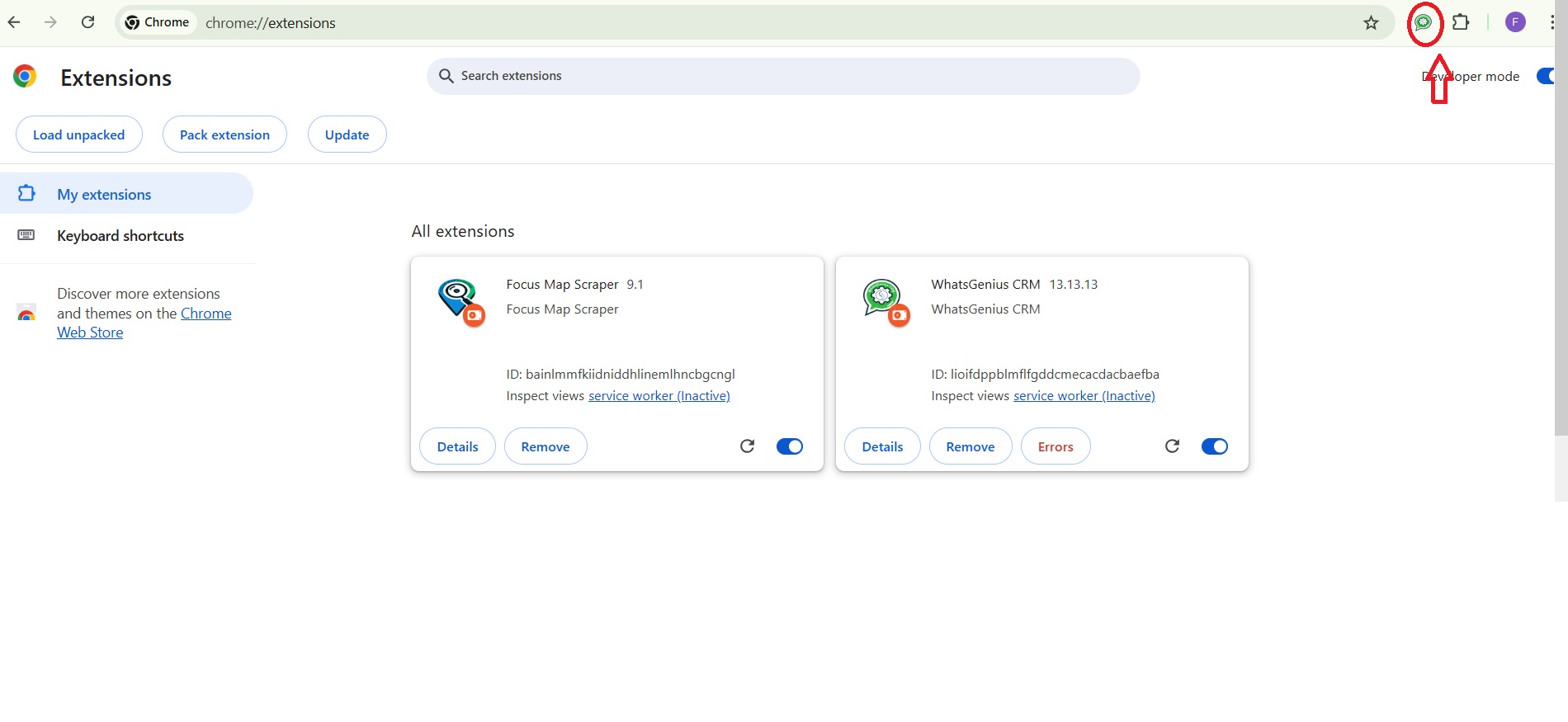
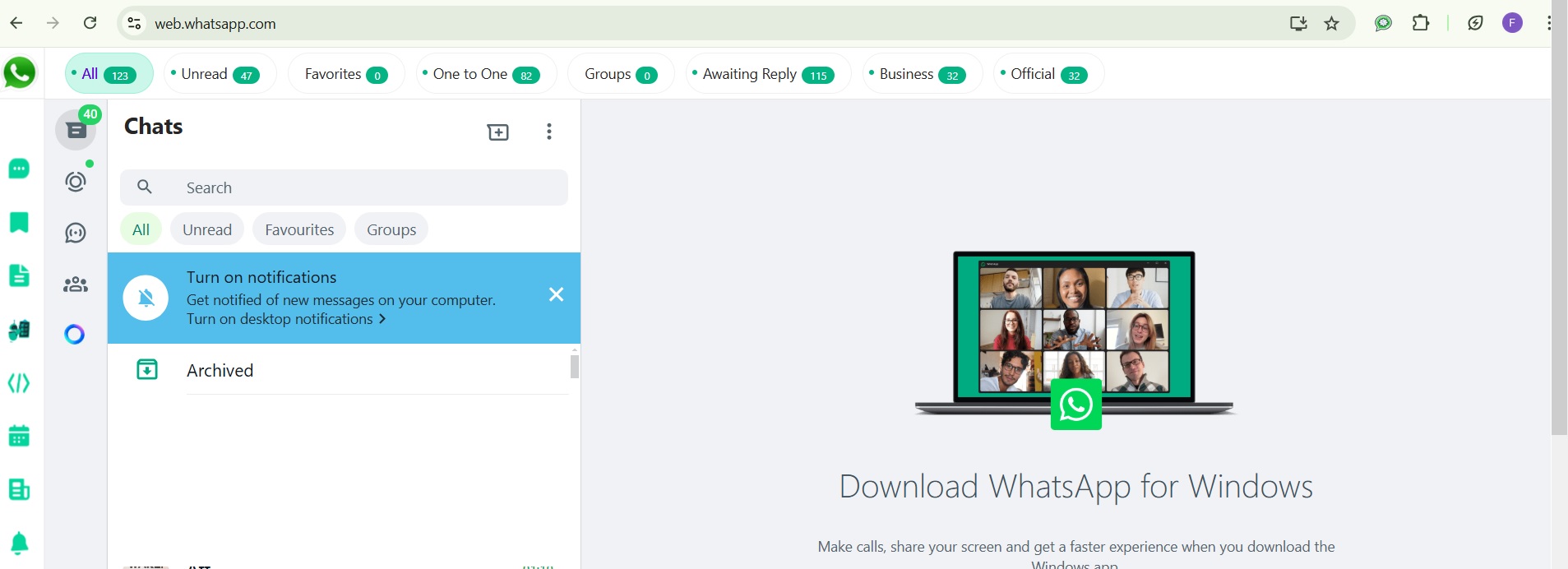
Step 7-Enter Activation Key: There are two ways to enter your activation key:
- Settings Menu: Open the Settings area within the WhatsGenius CRM extension. Find the “License Key” option and enter your activation key into the space provided.
- Direct Input: Depending on the CRM capability design, you may find the ability to enter your license key when you press any of the functionality icons within the extension. In that instance just enter the key into the space provided.
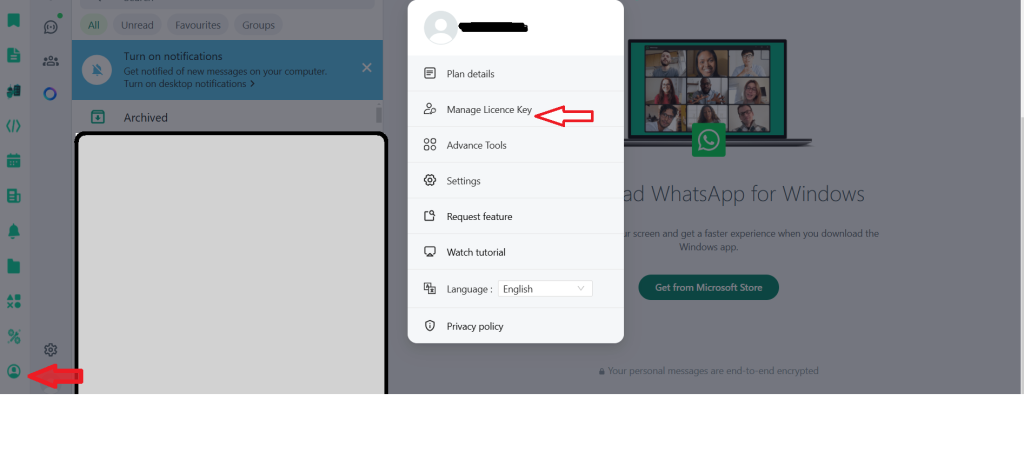
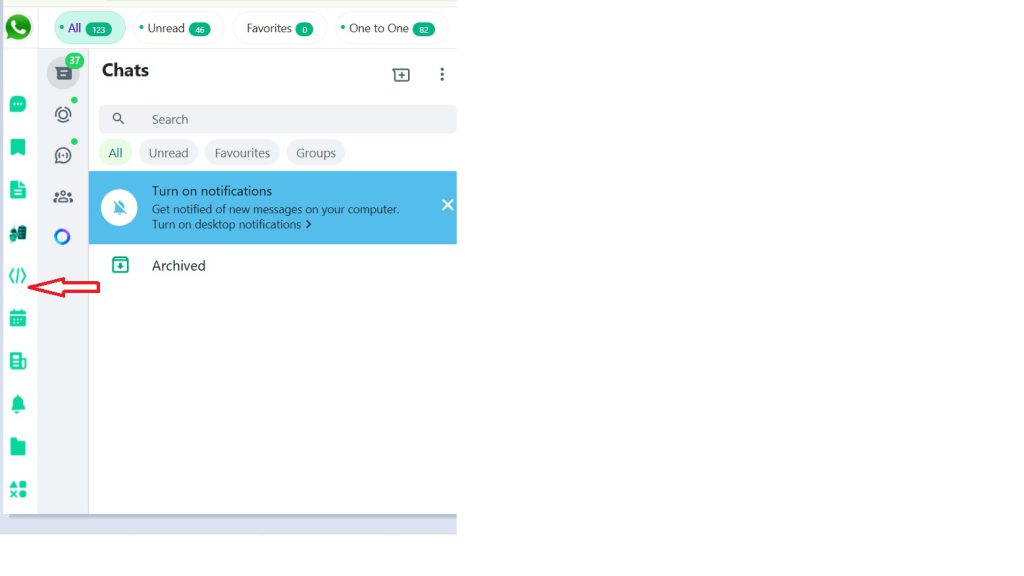
Unlock Capabilities: Provided that you enter the activation key correctly, you will successfully unlock the entire WhatsGenius Whatsapp CRM functionality
“Once you follow these steps, you’ll activate your WhatsGenius Whatsapp CRM license in short order and now you can make full use of the CRM’s automation, more advanced capabilities, and analytic capabilities for improving customer engagement or enhancing business growth.”
If any queries arise, you can contact us through email at samdataservices(at)gmail.com or by filling out the contact form

Be First to Comment