WHAT IS FOCUS AUTO TYPER?
Focus Auto Typer is an advanced automatic typing software. It automates typing process for your data entry job. The auto typer simulates keyboard strokes to type anywhere. Hence, it can be used to transfer text to any client software. Such as MF Notepad, OGS Notepad App, Marlive Notepad, Notepad RT++. EBook Notepad, Hub Notepad, Agent, Agent8, Text Editor, any version of Image to typing etc.
WHEN TO USE ?
- Focus Auto typer can be used in Image to Text data entry projects. Where client provides you with the image data and also their own notepad application.
- As the manual typing is difficult, you may convert your images to text.
- Image to text conversion can be done using OCR/ICR software(if you have), else can also get it done by the data conversion service providers in the market.
- Therefore the image to text conversion is complete, proof reading is to be done to correct any sort of mistakes.
- If the client has provided notepad application with copy/paste option disabled, this application enables you to automate your typing.
- Here you can use Focus Autotyper to automatically type text in the client’s notepad. It takes the text or word file as an input and types it on any notepad application.
- In this complete process we are automating the keyboard to type. Click on start and typing starts automatically at the cursor.
Note: We at Sam Data Services also provide Image to Text Conversion Services.
HOW TO USE ?
Focus auto typer software completely automates the typing. The text you provide in the auto typer starts to type to any client notepad application. This process is the same with any software.
Focus autotyper provides with options such as:
-
Select multiple files
Application allows user to select multiple files or to select folder (with sub folders)
-
Fixed delay :
The typing will be done with a constant speed. User can adjust the typing speed with change in value (milli-seconds).
-
Random delay :
In Random delay, user can set a preferred range of delay values for eg.100-200(milli-seconds). Now each character will gets typed with random speed between the given ranges. If client application is tracking your typing speed, random delay option is highly recommended.
-
Random Back Space track bar
This option inserts random back space while typing. It gives the impression of manually work.
-
Always Top
This option allows you to keep autotyper window always on top of client application
-
Hide In Taskbar
It allows to hide the software icon in taskbar pane
-
Enable Voice Message
On its selection, software gives a voice message on completion of typing process.
-
Remove Extra Spaces
You can remove double or extra spaces in text.
-
Remove Empty Lines
You can remove the empty lines from the text.
WHY SHOULD YOU CHOOSE FOCUS AUTO TYPER?
- With all the features listed above, it becomes the more advanced software which uses keyboard strokes and random speed (on selection). It hardens the client to detect automation.
- It has very user friendly interface allowing user to the expand/collapse window size.
- While some third party software won’t allow user to perform other operations on desktop. Our application will display above the client application window on Always Top selection.
- It also works well with special characters.
- Focus auto typer is available for free download. The major advantage is that, you can download the application here and try all the features.
- The only restriction in trail version is it allows 100 letters/characters only. After purchasing license, it allows unlimited text.
- We recommend you to watch the demo video given below.

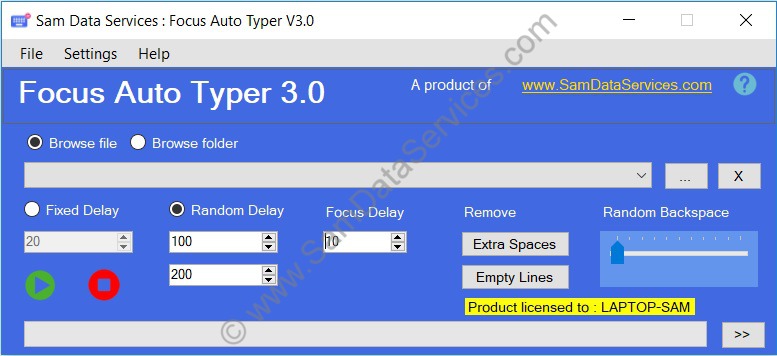
Can the company able to find that auto typer is used for form filling and it is not traceable.
if we use auto typer are your pretty sure can’t be traced…
We will provide the best practices to follow while using auto typer. If you follow those steps it cannot be tracked.
Want the image conversation and auto type software